25 Tablet Ideas to Enhance Learning Experiences

“25 Ways to Use Tablets to Enhance the Learning Experience” by Julie DeNeen first appeared on the informED blog.
When I was a kid, I dreamt about our school desks as computer screens.
How cool would it have been to be able to draw, write, and learn directly onto my own computer? As the years went on, people theorized that laptops would take over the classroom, but the price of these devices was too high for a 1 to 1 ratio. It never quite caught on in lower grade schools.
Now, it is the age of the tablet. We have affordable high-powered computers that can provide all sorts of enrichment through an intuitive touch screen interface and the education world is taking notice. More and more classrooms are imagining the curriculum in the context of EACH child having his or her own tablet.
Yet, some educators are still skeptical. How can a piece of technology truly enhance the learning process, without causing distraction?
1. Art
In a subject like art, people might think, “How could a tablet be useful? Isn’t it about organic materials?”
It is, but what about an app that helps with color matching and combination, or tools for interior design where the child can map out their project in concept before getting to work? Of course, there are fantastic drawing apps as well, and students can use a stylus for more precision.
When they are done, they can share in galleries with other students for critique and encouragement.
2. Music
App developers have continually surprised the public with the complexity of tools they are able to create for tablets. Students can write their own music, record a song with an app like Garage Band or Studio Track, or download music history encyclopedias that provide interactive songs and information about all the greatest classics.
Music theory is fun when you employ the use of Piano Pro or others that allow students to try out an instrument without having to purchase a piano.
3. Video connections
Classrooms are their own little society and for years, teachers have aimed to broaden horizons through pen pal programs and field trips. With video chat as a standard feature on most tablets, students can watch a veterinarian perform surgery or have a Google+ hangout with a class halfway across the world.
It is an affordable way to see the world without having to actually leave the room.
4. Science
Some of the coolest apps on the market are geared towards science buffs. Your class will come alive when you assign them the job of using Star Walk for iPad, an app that will label stars and constellations in the night sky. Don’t like to dissect a frog?
There’s an app for that.
Everything from the periodic table of elements to brain science, anatomy, plants, glossaries- apps can be the springboard for scientific curiosity.
5. Presentations
Public speaking is an important skill for students to learn.
Gone are the days of PowerPoint presentations with little lasers. Now, tablets have fantastic apps that can be used to do real-time drawing, writing, and animation during a presentation. Students can circle, highlight, or write in points as they present their latest research or findings.
When they are done, the presentation is saved and can be emailed to the teacher for grading.
6. History
History can be a difficult subject for young children who are notoriously stationed in the present day. However tablets can bring to life ancient civilizations through interactive ebooks, videos, and even games that outline the trials and hardships of the people who’ve gone before us. I remember playing the Oregon Trail as a child and loving the concept. Now the Oregon Trail can be played on a tablet and students can collaborate together to accomplish missions.
7. Writing
Blogs are a great way to get students interested in writing.
The act of putting words on paper can be lonely and tedious, but with real-time responses and comments, it triggers motivation for some children. Rather than writing a book report that will get thrown into the recycling bin at home, have them journal and blog about the book they are reading, inviting feedback from their classmates.
8. Photos
Photography is not only a skill in and of itself; it is also a great way to document projects and research. Almost every tablet on the market comes with a quality camera that can be used to take still pictures or videos. Imagine your students getting excited by the prospect of photo documenting their town, a nature walk, or writing biographies of each student in the class.
For higher-level grades, there are apps that can help teach important photography taking and editing skills.
Read more about 20 out-of-the-box ways to use Instagram in the classroom.
9. Research
Every project starts with a bit of research. Not only do tablets give students the largest knowledge database at their fingertips, but why not have them write for Wikipedia after finishing a report on Ancient Egypt?
Research that is to be used for the furthering of human knowledge somehow seems more purposeful this way.
10. Connections
Tablets provide an instantaneous connection between parents, students, and teachers. It may be easy to lose a handwritten note or assignment, but as the tablet goes back and forth between home and school, parents can monitor their student’s assignments, teachers can notify parents, and all around connections can be sustained.
11. E-books
Textbooks are expensive. They are also hard on the environment and inefficient. When the information is outdated, an entire new version must be released. E-books solve this problem. Not only can students highlight and bookmark easily, they can even be inspired to create their own e-book!
Tablets may be an investment, but when you add up the cost and time of textbooks, you realize how quickly it pays itself back.
12. Eco-friendly
Following on the previous item, tablets are a huge savings for the environment. Paper waste is eliminated, along with the unnecessary time of collating, copying, and printing out documents that are destined for the trash anyway. Imagine the amount of paper saved if a child went through 12 years of schooling using a tablet for all his e-books, papers, projects, and studies?
That is a lot of paper!
13. Efficiency
Tablets are more efficient. Teachers can pre-list assignments for the day and student’s can see the schedule before even arriving. Communication is fast and instant between the teacher and child as well. There is less time grading, sorting, and filing.
14. Money Management
The world’s current financial crisis highlights a crack in education; we aren’t raising our children to manage money properly. With tablets in the classroom, older students can use stock market apps or budgeting apps to simulate what it would be like to own a business or a run a household.
Younger children can use games that teach them not only how to identify coins and dollars, but how to spend and save too.
15. Social Media
Despite the continued negative association with social media as an addictive time waster, there are lots of benefits to having a mini “facebook” platform for the classroom.
Kids can post homework or writing assignments and get feedback. Students can practice encouraging one another with positive support. The teacher can also monitor the digital “atmosphere” of the room and make sure no bullying or cliques are forming. These classroom platforms help bond students together and provide a safe way to share.
16. Simulation
It might be too expensive to test fly a jet or scale Mount Everest, but simulation games have been around a long time- used to train surgeons, pilots, and military. For a career unit, why not have each student choose a skill and run a simulation game? At the end of the unit, they can write a report about the advantages and disadvantages.
Games, when used in moderation, can boost creativity and imagination.
17. Computer Skills
The world is run by computers and the more adept students are at navigating them, the better equipped they will be for the real world. Having a tablet in the classroom for each student guarantees that children will have the necessary typing and other skills necessary for future jobs.
In addition to generic computer skills, there are fantastic apps that teach computer coding, computer development, and other IT skills that can benefit them in the long run.
18. Personal Responsibility
Tablets force students to learn about personal responsibility. Losing a tablet is much more pricey than losing a homework assignment or a book. While some may argue that children aren’t capable of handling such an expensive device, as long as schools use the industrial strength covers, students can easily be expected to take care of and keep track of their tablet computer.
19. Fiscal Savings
Tablets run anywhere from $200-$600 a piece. For a class size of 20, this can be upwards of $12,000.00.
That may seem like a lot, but when you think about the amount of free tools, resources, and books that are available on the iPad (for example), you will quickly see that to purchase the same amount of equipment and books would cost thousands more. The camera alone would be about $200.00 per child. Then there is the cost of copying, ink, drawing tools, etc.
Tablets are a fiscally responsible option.
Read more about why BYOD is a good idea.
20. Testing
Do you remember filling in those little bubble tests for the machine to check and see if you were smart?
Those testing methods may be efficient, but with a tablet, teachers can use all sorts of innovative ways to gauge how well their students are learning the material. YouTube has a beta style testing tool where students answer questions during a video lecture. Proctored online exams can be taken on tablets as well. These exams free the teacher to spend more time teaching and less time grading.
Charts, graphs, and classroom analysis is easy when test scores are already digitized.
21. Learning Styles
Do you have one student that learns better when they listen to a lecture rather than read? With a tablet, you can teach the same information in different ways to different students.
A history lesson might work better for some to read, some to listen to the audio, and still some to interact with a game that tests them on important points along the way. It is impossible for a teacher to cater to each individual student’s learning style, but the tablet can help with this immensely.
22. Choices
Psychologically, children do better when they are offered choices. Students that are labeled with ADHD or other behavioral problems may benefit when a teacher is able to say, “Okay, today we are learning our multiplication facts. There are several games you can choose from.”
This way, the student feels a sense of empowerment in his own learning and the teacher is able to give autonomy to the child.
23. Special needs
For those who are deaf, tablets can be a lifesaver. Others with different handicaps (autism, down syndrome, etc.) can have their curriculum tailored through specific apps that help them learn through the faculties they have.
An autistic student may not be able to sit in a group of children and voice his opinion, but maybe he could write it out in an online format? As tablets become more commonplace, I’ll bet we start to see more special education tools for educators.
24. Foreign Language
Need to learn another language, but don’t have a teacher who is fluent in a language like Dutch or Mandarin?
There’s an app for that! Students can have an individualized foreign language program, with one learning Spanish, and another learning German. Once they’ve mastered some skills, why not use Google Hangouts or Skype to connect with a pen pal across the world?
25. Current events
Keep up with the latest news around the world. Maybe your students are used to reading CNN, but with a tablet, they can check out news outlets from around the world and even have lively discussions about how biased the media is depending on the nation.
The media is a huge influence in our lives and learning how to think critically without swallowing information is crucial.
Read more: http://newsroom.opencolleges.edu.au/features/25-ways-to-use-tablets-to-enhance-the-learning-experience/#ixzz2F4C1Cgim



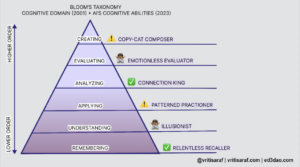


navleen
I can relate to you Julie when you talk of your day-dream. I used to imagine on similar lines, desks as computer screens and the blackboard, a large projector screen with the teacher giving us virtual classes. I even used to imagine robots teaching humans. That would be awesome. But somehow when you look at technology these days, it is almost the same thing. Artificial intelligence used for teaching and learning. And tablets come up as the cheapest way to engage the new generation in collaborative learning. And so many plug ins now available for all kind of tablets. I have found the WiziQ plug-in pretty useful for apple and android tablets and smart phones, for course-making, virtual classroom whiteboard teaching and content sharing, for all kinds of courses that you mention. You could try it with the 30-day free trial. www.wiziq.com
regards.
Gregg brentlinger
When you remove the human interaction from education you also remove one of it's greatest abilities ... the conversation and discussion of ideas between real people... computers are machines...period. Logic is one agenda...compassion, love, etc are totally human. Computers cannot duplicate that experience.
Technology as third world
Coming to the third world using tech had common challenges including tech literacy gap and affordability cost per students to break such kind of challenges education institutions can put guide and policy change through education atmosphere.