Top 5 Ways Teachers Can Incorporate EdTech into the Classroom

By Lisa Low
As our lives—and classrooms—become increasingly technological, it’s easy to feel overwhelmed by the array of EdTech opportunities that promise to improve our teaching. Recent research speaks highly of EdTech, including how it
Recent research speaks highly of EdTech, including how it decreases time spent on assessments, personalizes instruction and improves the student learning process.
Here are the top five ways teachers can use EdTech in their classrooms, making the most of new innovations that fit many different teaching styles.
1. Brainstorming, Exploring, Collaborating and Researching
One great aspect of the classroom setting is collective intelligence, the shared intelligence or “hive mind,” that comes from students working and thinking together. EdTech can help facilitate this through apps and software like Pinterest, where students and teachers can collect related sources for a project; Kidblog, a blogging platform for students to share ideas or post responses; or setting up a class wikispaces page.
Google Drive and Google Classroom are also excellent online tools, the former allowing students to share documents, spreadsheets and so on, while the latter syncs multiple Google Apps services to better manage and collect student work.
2. Classroom Management and Engagement
EdTech offers teachers new ways to engage with students and therefore manage the classroom in a more efficient way. If you’d like to improve student participation, for example, apps like Stick Pick or Randomly can help you call on a student arbitrarily or quickly split them into small groups. SmartSeat allows you to make new seating charts and includes space for participation notes as well as student photos.
If your classroom has access to a class set of tablets or is BYOD, students could access the same app as the one you’re using at the front of the classroom; some apps like Formative even allow students to send feedback (yes, no, I don’t know) to you like a traditional clicker.
3. Communication with Parents and Students
Depending on your school, policies and norms for communicating with parents—and students, outside of school—may vary. With increasing screen-time for both parents and students, you might consider posting important due dates online, as well as upcoming projects, exams, reminders and any supplementary, optional materials.
In addition to these reminders for parents and students as a whole, most of this software also includes private parent and student messaging, such as Class Dojo, Appletree or Remind. Keep in mind that some schools prefer communication to be uniform across teachers and grade levels, so check with your principal or administrator before implementing any new online communication system.
4. Differentiation and Personalized Instruction
EdTech is a great way to provide personalized instruction and help students achieve individualized goals, rather than meet standards that might not make sense for them at that time. Teachers can use data-driven instruction through the use of digital tools to better tailor lessons for students who need extra support or enrichment.
This approach can help teachers identify various students’ learning gaps, in terms of curriculum standards, and successfully address them. More generally, with Kahoot! you can create review games for your class to play, and your students can do the same—even sharing the games with classmates.
5. Teacher Organization and Reflection
Finally, EdTech is excellent for keeping you organized as the leader of the classroom. Evernote is a note-taking app that you can access from multiple devices—it stores text as well as images and audio. Dropbox eliminates the need for flash drives and allows you to access photos and files from both your home and work computers. Lastly, you might consider using an app to document student behavior and how your lessons went.
Some apps might work better than others for you, depending on your teaching style, goals for the classroom, and even your group of students for that year. It might be helpful to introduce new tools at the beginning of the year when you’ve had the summer to check them out, or at increments in the school year so it’s not so many at once. Touch base with what works (and doesn’t work!) with your administrator so they can keep abreast of any issues, and ask your fellow teachers for ideas of what works for them.
For more, see:
- Hot: #OnlineLearning #MakerSpace; On the #EdTech Horizon: #VR, #AI
- Choose Your EdTech Providers Carefully with These Five Questions
- Does EdTech Work? It Depends.
Lisa Low is a contributing writer for Varsity Tutors. Follow Varsity Tutors on Twitter: @varsitytutors
Stay in-the-know with all things EdTech and innovations in learning by signing up to receive the weekly Smart Update.




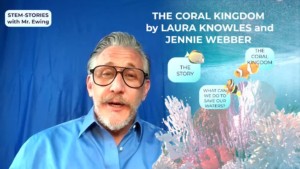
Jeff
The company you mentioned in #3, BuzzMob, has changed their name to Appletree and released an updated product with even better functionality. They're at www.goappletree.com
Replies
Karen Vander Ark
Thanks Jeff - we've made the edit!
Mark
Please check out Spiral for classroom management and engagement too. We're reviewed quite well by teachers because of our ability to accept typed answers so the teacher can understand the student's actual depth of understanding, rather than multiple choice.