Have You Started Using QR Codes In Your Classroom Yet?

By: James Walker
As classrooms become more connected, teachers need shortcuts to help students reach online materials more quickly. One of the best classroom shortcuts is the QR code — that square image of white and black pixels that represents an individual URL. Scan the code, and your smartphone or tablet immediately navigates to the associated URL.
There are numerous applications for QR codes in the classroom; some of them obvious, and some of them a bit more imaginative. Here are some of the best uses of QR codes we’ve collected:
Protect your students from unwanted search results or mistyped URLs
The most obvious use of QR codes in the classroom is as a one-step method of connecting students to websites. Let’s say you want your students to access one of the fun math games listed at MathGameTime. If you stand in front of the class and read off a URL, it is easy for the student to mistype the URL and never make it to the math game you’ve chosen. Search engines also attempt to auto-correct mistakes, meaning that a student’s accidental typing error may cause dozens of unwanted search results to appear.
As educator Monica Burns told Edutopia: “We all want to avoid using search engines that might bring our students to the wrong website. This direct approach also limits their exposure to similar sites that might not be kid-friendly.”
Use QR codes to let students check their work
Want to quickly give students a chance to grade each other’s quizzes, or to check their own answers? Put up a QR code that links to the answer key. This type of QR code works for any subject: simply type the answers into a Google Drive document or scan a pre-printed answer key. Don’t put the code up into after the quiz is complete, of course!
Confirm which students access additional resources
Let’s say you’ve assigned a paper on authors in the Harlem Renaissance and have given your students a list of online resources to help them in their research. If you give that list in the form of QR codes, you can check to see how many students actually use the resources. Programs like Scanlife allow you to track when people scan QR codes, confirming whether your educational resources are effective.
Link QR codes to online badges
Here’s another Edutopia tip, this time from Andrew Miller: “Students scan a code leading to an animation or badge. When they pass a test on commas, perhaps they get a code that takes them to a badge for Comma Guru! Students can even create their own codes to award each other.”
Send QR codes home to parents
Remember, parents can scan QR codes too! If you want to showcase something a student did online, simply print out a quick QR code and give it to the student to take home. You can also print QR codes onto school newsletters or other documents to quickly connect parents to more information.
Use QR codes for real-time multiple choice activities or polls
Want to quickly test students after a lesson? Put a question up on your whiteboard or smartboard, and give four possible answers, each with its own QR code. Ask your students to scan the answer they think is correct. The students will instantly know whether they picked correctly, and you’ll know how many of your students were able to answer the question successfully.
You can also use QR codes like this for student polls. Can’t decide what to do for your class party? Put up a few QR codes to represent different suggestions, and quickly poll the results.
As you can see, there are numerous ways to use QR codes in the classroom. Like many other aspects of education, you are only limited by your imagination.
James Walker is an avid designer and coder since he was 12, James writes and curates topics on both basic web development and advanced languages with a particular focus on mobile. Read his thought on tech on Twitter and his favorite articles on Google+.






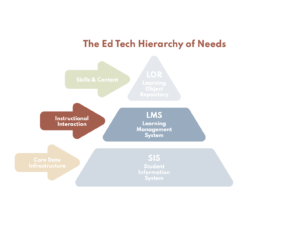
0 Comments
Leave a Comment
Your email address will not be published. All fields are required.