Top 10 Apps for Arts Education
 Art has permeated human culture for centuries, outlining significant events, movements, revolutions and thoughts throughout time. Studying art is the exploration of history, Language Arts, humanities, anthropology and more in a classic liberal arts education. Ideally students would have the opportunity to visit the local art museum or travel the globe to view the works of the world’s greatest artists throughout time to grasp these lessons beyond the pages of a textbook.
Art has permeated human culture for centuries, outlining significant events, movements, revolutions and thoughts throughout time. Studying art is the exploration of history, Language Arts, humanities, anthropology and more in a classic liberal arts education. Ideally students would have the opportunity to visit the local art museum or travel the globe to view the works of the world’s greatest artists throughout time to grasp these lessons beyond the pages of a textbook.
Yet, this can be costly venture that with today’s budget cuts and educational systems – makes it near to impossible. Entrepreneurs today who identify the significance of making art more accessible have developed brilliant websites, apps and more to bring the experience of looking at, say, the Mona Lisa to any device, anywhere and anytime.
Below, Amit Sood discusses on TED his development of 17 art museums from nine countries on the web. His main motive for developing this project with Google was to provide students across the world with access to some of the world’s best museums.
Digital tools can supplement the experience of learning about art in a context of different subject ares. Here are 10 of the best websites and apps for exploring art that you can easily use in your lessons:
- Art Project, which is powered by Google, allows you to virtually walk through the halls of famous museums across the world, view artwork with high-definition quality, and share the artwork with friends or classmates for conversation.
- ArtHD allows you to explore art by movements, periods and artists. While you flip through the famous works by various artists or eras, you can also view an extensive biography on the artist. What’s more, the app also includes quizes to test students’ knowledge of different artists and works.
- AB EX NY is the app for The Museum of Modern Art in Manhattan (MoMA) that allows you to explore contemporary and modern art, listen to audio descriptions, watch videos from the exhibit curators, and share the works on social media outlets.
- Gagosian, which is updated quarterly, is the app for the Gagosian Galleries around the world. The app allows you to explore it’s current galleries, artists, events and calendar with beautiful displays of artistic works and descriptions of artists.
- Love Art: National Gallery, London is an app showcasing some of the greatest collections from Western Europe at The National Gallery in London. Interestingly, the app allows you explore the works by themes such as power, tourment, hope and inspiration.
- Art2Go is an app for impressionist and post-impressionist artwork that includes audio and video commentary of the artists and their best works.
- PixPop™ Art is game-based app that takes some of history’s greatest works of art and makes it into a game of matching, jigsaw puzzles, hidden objects and other visually engaging games.
- Smithsonian: Artists in Dialogue 2 is an app that allows you to explore the collaborative exhibition of the artists Sandile Zulu of South Africa and Henrique Oliveira of Brazil at the Smithsonian Institution with a guided tour by curator Karen Milbourne. The application invites you to join in conversation on social media, play games and test knowledge on what was learned from the exhibit.
- Art Authority for iPad is another app that brings a real-world art museum to your mobile device. What’s unique about this app is that it allows you to compare different works by artist, title, subject, or location. It also gives educational period overviews, timelines and history of more than 1000 artists.
- Musee du Louvre is app for the world’s largest museum, the Louvre in Paris, that provide visuals of the artwork along with descriptions, details, technical information and locations.
In addition to art galleries and museums, there’s lots of great apps out there that allow students to actually begin drawing or editing photos. For more, visit the Mashable article “Please Touch the Art: 5 Great Gallery Apps for iPhone” by Amy-Mae Elliott. Use these tools to take a field trip to the world’s best museums from the comfort of your classroom.
What apps are you using with your students?
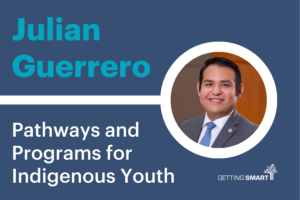


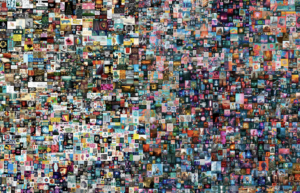

Nathan Stevens
Any list for Art apps should have Artrage somewhere on it. It is a great app of any touchscreen device.
Replies
Sarah Cargill
I'll have to take a look at Artrage. Thanks for the suggestion, Nathan!
DT
Not specifically an Art app but check out CourseDirector in the Google Apps Marketplace for organising your classes through Google Apps. Link is here: http://goo.gl/Kdoz5
Replies
Sarah Cargill
I haven't yet heard of CourseDirector. I'll take a look. Thanks for stopping by DT!
Eyal Dessou Tzafrir
I would recommend making your own art by the amazing artist hanoch piven(pivenworld.com) - Take a look at the world from a whole new perspective - FAces iMake HD - http://me.lt/0J2Q7
Laurie Greenly
Another app to take a look at is 'ArtSite'. It allows teachers and students to build their own museum and galleries by downloading images from any website. They can write their own description or interpretation and post comments to form a discussion about the art. ArtSite also includes a portfolio for posting student studio art and writing.
Penny Ross
Great video support for teacher presentations
Elise Ruiz-Ramon
The above list is wonderful, but geared toward older students - high school and up. What about starting them in Elementary School, ages 7+ and giving them cross-curricular lessons linking Art to Math, Science, History, Language Arts and more. Then you use top-quality animation and fun characters to really engage them in the learning process. Teach them value, color, emphasis, shape and form and the rest of the elements and principles - get them to visually understand the messages in Art and how to create works on their own based on the techniques of the Masters. The result is students who will get the best out of the list above because they have a solid fundamental knowledge base from which to fully explore.
We don't have a Gallery App, but we have Visual Arts Education for children. Our first App Creativity Express - "Start With Art!" was released in August, and can be found here: http://bit.ly/1aIKgop . It's tremendously important is getting students of all ages involved in art, and promoting creativity. So try them all!
Jeff
Free app - on iPhone and Android: TeachBack. It allows educators to get real-time, anonymous feedback from their students about anything related to their classes. It's a great way to find out what's working, what they are interested in, and educate most effectively. It's an effective tool for any educator, in any field, at any grade level.
Medina Demeter
These are great for visual arts, but how about music, dance, theatre? Let's include all of the arts! :)
Moftare
Thanks! Moftare also wrote on "Top Education Apps" which compliments this list and could be useful for students. For more, visit: http://www.moftare.com/2016/08/top-education-apps.html
Art Show International
Thank you for offering insight on the experiences and lessons from an artist's perspective. I appreciate the idea of giving students from all over the world access to some of the world's best institutions.