RabbleBrowser: Improve Classroom Management With Mobile Learning
 “The concept of the 60-minute learning block is broken,” says Chad Udell, the managing director of Float Mobile Learning (Float). “We’re entering an new age where what constitutes learning and what provides learning is changing.”
“The concept of the 60-minute learning block is broken,” says Chad Udell, the managing director of Float Mobile Learning (Float). “We’re entering an new age where what constitutes learning and what provides learning is changing.”
Mobile learning on the smart phones and tablets that many students carry around today can give students on-demand access to resources, course material and lessons. This gives students multiple touches to the material, which supports lots of research in brain science today, says Udell.
“Just about any instructor would state whole-heartedly that if there can be a pre-event and post-event around the actual learning event,” says Udell, “it’s a good thing.”
Yet, while many schools around the nation are still resistant to mobile learning technologies in the classroom – raising concerns about face-to-face time, engagement and more – many others are embracing and leveraging these technologies as integral parts of the classroom lesson.
“To think that schools can continue to ban mobile devices and phones from the classroom is shortsighted,” says Udell. “It’s important to be literate in the digital sense.”
Float, a mobile technologies consulting firm, launched RabbleBrowser™ in November 2011 to bring hands-on and collaborative learning to its clients. Today, it’s being used in classroom pilot programs to explore the ways educators can guide students through lessons on iPads.
“We need to be looking at new and innovative ways that people are digesting content in their lives already,” says Udell. “Mobile learning is transforming the classroom.”
Float donated six iPads to a high school special education and life skills classroom at Limestone Community School in Bartonville, Ill. and trained teachers Amber Power and Kelly Assman on how to effectively integrate the technologies into lessons.
RabbleBrowser, which costs $1.99, allows an unlimited number of users on the same WiFi network to connect, chat, share links, documents, and more from their personal iPads. Hosts can cast session votes around a question and manage chats between users.
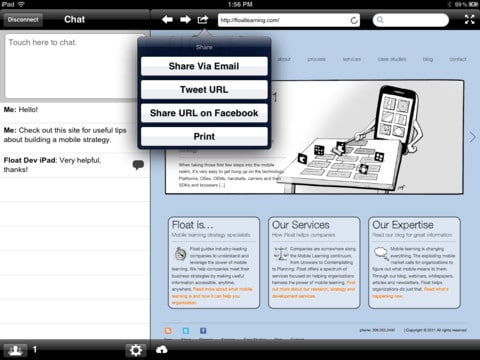
Power and Assman use RabbleBrowser to introduce new websites, use search engines, provide guided instruction, read news stories, model online etiquette, and more. The iPads are used for a wide variety of lessons in English, math, and life skills.
“There isn’t much that isn’t done on the iPads,” says Power. “We use them all day, every day.”
Powers says the iPads keep students engaged while they follow along and interact with the lecture material. Udell feels strongly that iPads and apps like RabbleBrowser are excellent communication tools for students.
“We have control over what is happening and [the students] are able to watch what we do in a more interactive way,” says Power. “It makes them feel like they’re in control of their learning, even though we are the facilitators. Anytime that a student is in control of their own learning, the results favor the student.”
With this blended learning model, Power and Assman are able to balance independent technology use with increased face-to-face time among the students.
“The iPads allow our students to work independently. It’s like having five other teachers in the classroom,” says Power. “We are able to do smaller group instruction and use the iPads as a learning opportunity or independent center.”



0 Comments
Leave a Comment
Your email address will not be published. All fields are required.