Infographic: Are You Going BYOD?
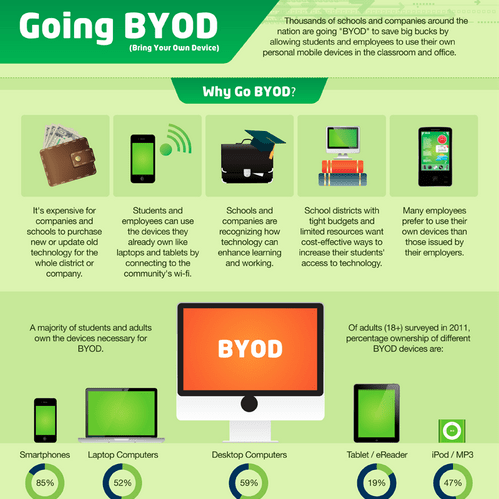
As another school year begins, many leaders will again question whether or not to implement a Bring Your Own Device (BYOD) or Technology (BYOT) policy in classrooms. The infographic below highlights many of the pros and cons to letting students use personal devices in the classrooms. Students today are already using personal devices to stay in connect with friends and family throughout the day so some would argue they should be able to use those devices for educational purposes as well. Students should power up at school, not down.
Stay tuned for a Digital Learning Now! (DLN) SMART Series paper to be released this month covering access topics such as BYOD. The DLN SMART Series will feature interactive white papers that provide specific guidance regarding adoption of Common Core State Standards and the shift to personal digital learning for policy makers and education leaders.

Below are a few examples of policies from schools that successfully implemented BYOD:
- Forsyth County Schools BYOT Acceptable Use Policy
- New Canaan Public Schools Acceptable Use Policy
- Oak Hills Acceptable Use Policy Development Framework
- St. Marys City Schools BYOT Manual
For more BYOD on Getting Smart read:
- Create a Kiosk Atmosphere at Your School
- Holy Trinity Episcopal Academy BYOD Pilot
- 5 Strategies to Deliver Edtech Access to Every Student
- A 2020 Vision for Riverside Unified School District
Infographic courtesy of onlinecolleges.net.








mary
It's great when schools are connected through technology. I've heard lots of schools signing up for Nearpod now, have you heard of it? I think it's pretty good, really :)
richard
@mary.. not sure what Nearpod has to do with the topic here...oh well.....it is just a tool for the IPAD...
re: the article. I really like the presentation and the simplicity of the graphics...well done...love it... I am looking at a BYOD proposal for my school and will most likley adapt this to suit my particular circumstances...
The thing I think most people forget about BYOD is it is not about the device...it is about the applications or tool set used by teachers to deliver or facilitate curriculum with students
.....but in saying that, certain standards and abilities of devices needs to be stated as policy, so that lowest common denominator is not an inadequate device (e.g. the browser in the IPAD is hobbled, as is the Android, and IOS does not support flash..as examples that come to mind)....
but of course these are not problems depending on how or what you describe is the classroom desktop (or SOE = standard operating system). If you choose simply to enable/provide web based services (cheapest) or choose to rollout a virtual desktop (expensive) then the experience is different depending on this choice....
It comes down to what is really affordable for the school and the individual....