Design Your Digital Classroom

I will be presenting a workshop titled Design Your Digital Classroom at the Illinois Computing Educators Conference on February 26th and 27th. I’m looking forward to #ICE13 once again this year because of the energy that surrounds an event like this. It’s so much fun to work with educators who are excited to participate and eager to leverage the power of technology as a tool for learning.
I created a new interactive graphic to launch this session. The graphic holds an extensive collection of resources on each topic and it is intended to be used throughout the hands on session, as well as for further exploration and review.
Scroll over the image to see how I’ve woven technology into the Common Core through the use of free and flexible resources.
About the Digital Classroom
A digital classroom is a place where technology is available and used as a tool for learning. A variety of free and user friendly digital tools are used to provide students with flexible learning paths to help them construct knowledge. The classroom is designed to teach students how to think.
About the Toolkit
The sticky notes illustrate that the focus of this session is on providing students with opportunities to use digital tools to engage in Common Core aligned learning experiences. Accompanying each topic is a slideshow to guide the learning and\ a variety of resources to support the use of free and user friendly digital tools for learning. The spot designated for Guided Learning is a collection of resources to help educators embrace digital tools and make some necessary shifts in instructional practices as well.
Guided Learning – Role of the Teacher in the Digital Classroom
The primary role of the teacher is guiding the students through the learning process. Most of the work is done in preparation. Teachers spend time designing flexible projects and providing students with access to resources and tools to get the job done. An online platform is utilized to organize materials and facilitate collaboration. During class the teacher serves as a guide on the side, interacting with students for challenge and reteaching.
Writing in the Digital Classroom
Google Docs is used as a primary tool for writing and research. Integrated writing and reference tools provide writers with support while the copy and paste feature eliminates the need for redundant and often painful handwritten revisions.
Research is integrated throughout the writing process through the use of the handy Research Tool found in Google Docs. Digital citizenship is addressed and practiced as students learn to use the one click citations button for attribution. Students take advantage of the copyright free images search available and they also regularly begin to use hyperlinks in their writing.
Everyday Research in the Digital Classroom
Information is regularly acquired through everyday research, a process that is continually fine tuned. Critical thinking skills are developed as students learn to be savvy searchers. Students are exposed to a variety of search engines and digital tools to meet their unique learning styles. Students take digital notes.
Multimedia in the Digital Classroom
Expression takes on many forms as students utilize free and accessible resources found on the World Wide Web. Students create and present knowledge and ideas using video, audio, images and text. Students have a voice and they are accountable and invested in their own learning.
Collaboration in the Digital Classroom
Learning is project driven and well suited for collaboration. Students work in groups, each contributing their unique talents and skills. Discussions and decision making about work is ongoing in the physical and virtual classroom. Students are depending on writing for communication. Students receive regular feedback which encourages them to collaborate more frequently.
Final Thoughts
I’m looking forward to spending the day at ICE helping teachers design their digital classrooms!





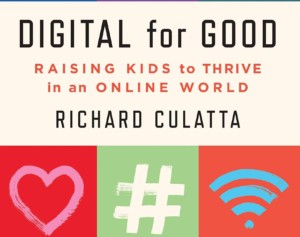

namita
please let ne know how you made this
Replies
SusanOxnevad
I created the interactive graphic with ThingLink, a free digital tool for teaching and learning.
Priscilla Anderson
I would love to share this with my school. Please email me the entire thing....if I am allowed to share it with my school I would really appreciate it. This is what I have been looking for to better explain to my department why we should embrace technology, they are still afraid to use it. Thanks a bunch.
SusanOxnevad
Hi Priscilla. Glad you find my resources useful. for your own staff development. The interactive graphic you see here is the entire thing. There are more than enough resources to drive a full day hands-on training session. The graphic is interactive. Click any any of the items to access links to a wealth of content.