3 Ways to Use ThingLink and Edmodo

If you’re a teacher looking for ways to engage and inspire students, you should consider creating interactive graphics with ThingLink and publishing them in Edmodo. It’s easy!
ThingLink is a free and user-friendly digital tool for creating interactive graphics that supports a variety of multimedia. Teachers can use this versatile tool to design learning experiences that provide students with flexible learning paths. Students can use ThingLink to present knowledge and ideas using a variety of multimedia. This skill is supported by the Common Core. (CCSS)
Edmodo is a free social learning platform that encourages collaboration in the 24/7 classroom. The design and functionality of Edmodo is similar to Facebook, but the focus is on teaching and learning within a protected environment. Teachers can use Edmodo to extend the walls of the classroom by holding online discussions and posting assignments that are always accessible. Teachers can easily publish ThingLink images in Edmodo to launch powerful, interactive learning experiences.
Here are some ideas for using ThingLink with Edmodo.
Front Load the Learning in the 24/7 Classroom
Create and publish an interactive graphic for students to explore prior to class to provide them with background knowledge. By front-loading the learning, you can level the playing field and prepare students for success in class. Students can revisit the activity as needed for reteaching and review.
Design a Multimedia Project
A Digital Playlist to Guide the Learning
Create your own Playlist on MentorMob!
Introduce a Novel
Create an interactive graphic to get students excited about reading a novel. Include links to book trailers, background information and About the Author pages. Since ThingLink also integrates seamlessly with SoundCloud, consider linking recorded book reviews recorded by students to these types of interactive images.
How To Use ThingLink and Edmodo
The folks at ThingLink have created a couple of video tutorials to help teachers integrate ThingLink and Edmodo:
Additional Resources Available in the ThingLink Toolkit
I have created a ThingLink Toolkit filled with resources to help teachers and students use ThingLink. The wiki includes video tutorials, samples of Common Core aligned projects, integration with Edmodo and integration with more Web 2.0 tools If you’re thinking about using ThingLink, please visit the ThingLink Toolkit. There’s even a form for help and support.
Final Thoughts
If you are new to ThingLink I suggest you start by creating a simple graphic on a familiar topic in order to get an understanding of the ease of use of the tool before jumping into complex content. If you’re just starting out with Edmodo, take it one assignment at a time to learn how the 24/7 classroom can fit comfortably into your routine.




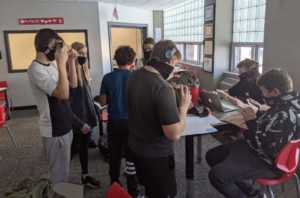


David S
What happened to the 2 videos about "How To Use ThingLink and Edmodo"? They both say "This video does not exist."
Can ThinkLink still be used w/ Edmodo? If so, how?
Can ThinkLink be used with Schoolology?
Replies
Catherine Wedgwood
Hi David - Thanks for letting us know the links weren't working! These have been updated. For questions around ThingLink, check out their online contact form: http://support.thinglink.com/contact/