The Sidekick & the Superhero: Using Google Drive For Peer-Assessment

“More efficient than an overworked teacher! More reliable than a carry-home satchel of ungraded papers! Able to simultaneously curate infinite comments from speedily working students! Look! On the computer screen! It’s an aggregator! It’s a sharing point! It’s Google Drive!
Yes, it’s Google Drive…free application offered by the California-based internet giant with resourcefulness and organization more astounding than some seasoned educators of many years. Google Drive…which can offer students forms to submit comments, make students’ documents easily accessible in one location, and which, disguised as your average that-can’t-be-awesome-‘cause-it’s-free app, helps create an engaging and effective class of proficient learners through reliable and efficient technology.”
All right. I know it sounds cheesy, but the above parody perfectly reflects my excitement and enthusiasm upon conceiving my latest AP Language lesson plan. It is exactly how I felt. Although I have been using Google Drive in the classroom for the past two years, the recent success and simplicity of my students’ last assignments have driven me to identify a superhero in Studio 113. And it is definitely not me.
A Challenging Task: The Impetus for Using Google Drive
Just two and half years into teaching AP Language, I oftentimes feel absolutely powerless, helpless, and overwhelmed. Creating and locating valuable content is a never-ending process, and the challenge of preparing students for a four-hour test consisting of upper level multiple-choice questions and three free-response essays is daunting. Nonetheless, backed by a colleague’s assurance that I will eventually feel comfortable teaching this course after about five years, I continually remain open and flexible to any resource that will help my students reach their goal of passing the rigorous AP Language exam.
With a teaching schedule consisting of six classes ranging from AP Language to American Literature Honors and only fifty minutes of planning, I heartily accept any help I can get. Fifty minutes of planning is not enough time to punch in grades and answer e-mail, let alone respond to the bottomless in-box of students’ writings. One thing is for sure, however. Students’ educational growth should not suffer because of a lack of time and absence of any teacher super powers. Needless to say, this is where I call on a superhero.
The Lesson Plan: Using Google Drive as a Tool, Not the Toy
To succeed on the free-response section of the exam, students simply need to write more and receive constructive criticism. Quite honestly, I am lucky to return a class set of essays within two weeks, and that is assuming I grade for hours on the weekend. I needed a plan of attack that would highlight and clarify, once and for all, each student’s writing weaknesses. This strategy would allow us to open the second semester with an accurate set of data that would pinpoint areas where my lessons failed during the first semester while revealing any pre-determined, second-semester plans needing immediate restructuring.
So, I asked my AP Language students to write one analytical, one argumentative, and one synthesis essay in the final three weeks preceding the winter holidays. I informed them that each essay would be peer-assessed at least twice and all feedback would be submitted via an embedded Google form on my teacher page. To keep the writers and peer-assessors anonymous, I assigned each student a number. With two classes of AP Language and the randomness of the numbers, students had no idea of the papers’ authors.
Here is the order of operations for each essay assignment:
- Day 1: The students and I spent one class period examining the writing prompt. During this time, we used our AP Language infographic to review the guidelines of the particular type of essay, and we thoroughly discussed all accompanying excerpts and resources for each prompt.
- Day 2: Students wrote the essay in timed fashion on the following day. Although fifty-minutes of writing after having already ingested the entire prompt is too much time according to the AP Exam timeline, the bell-to-bell setup added an appropriate level of pressure at this stage in the students’ writing development.
- Days 3-4: Students were randomly handed a peer’s paper and asked to use the Google Form to submit their feedback. I used the free-response open rubric as a guideline when I created the survey. Students worked through their assigned papers in a systematic way that ultimately lead them into scoring the essay according to the college board’s 1 to 9 scale.
- Homework and Downtime: Students were granted access to the live, shared spreadsheet on my Google Drive, and they were encouraged to check the feedback submitted for their personal papers during any downtime or for homework. Just before beginning the next essay assignment, I informed the students of the polished and numerically organized Excel spreadsheet of feedback on my teacher page. I used two tabs in Excel: one organized by writer and the other by assessor. For sake of easy navigation within the Excel spreadsheet, I made each row single-sized and asked students to click on the appropriate cell to read the comments in the formula bar.
- This four-day sequence was administered three times, once for each type of essay. Obviously, this game plan left us with three remaining days before breaking for the holidays. Two of these days were spent completing diagnostic grammar and writing exercises in order to prepare the students for the final, and perhaps most important, phase of the lesson plan.
The Final Phase: The Self-Assessment
The final phase of our three-week plan was simple: complete an honest self-assessment. Using this embedded self-assessment, students were encouraged to review their peers’ constructive criticism of their three essays and to recall any challenges presented by the diagnostic grammar exercises in hopes that they would be able to submit accurate data.
This is the only spreadsheet that will not be shared with the entire class. There is no need to share it, except to simply review with each student on a one-to-one basis. The spreadsheet of students’ data will act as a springboard for next semester’s highly differentiated lesson plans.
The Pros and Cons
- Teachers are allowed to circulate the classroom and help each student as he/she struggles through understanding what constitutes a paper scored a 3, 5, or even an 8.
- Teachers are afforded time to read essays during the writing and peer-assessing periods. Out of necessity, the reading of most papers will be prompted by the students’ continuous challenges with the text.
- Allowing students to work side-by-side with their peers on their mobile devices (smartphones, tablets, or checked-out laptops from the media center) fosters inquisitive communication that is based entirely on determining how to accurately assess an AP Language essay.
- Students are completely clear about what is expected on the free-response portion of the exam.
- Students are aware of their writing strengths and weaknesses.
- Students can be active participants in their own education while continually prescribing and requesting certain activities for their own self-improvement.
- The cons? No Kryptonite here. I have not discovered a weakness for Google Drive, yet.
There is no doubt that I feel very confident with this lesson plan, and I cannot wait to return and begin to differentiate lessons for each student. The level of confidence is quite powerful. I feel faster and more effective than an automated essay scorer, stronger than a completely rested teacher on a Monday morning, and able to leap tall stacks of essays in a single reading.
But wait a minute! That’s not how a sidekick is supposed to feel. That sounds more like the power of a superhero…the power of Google Drive, a modern-day, educational crusader.






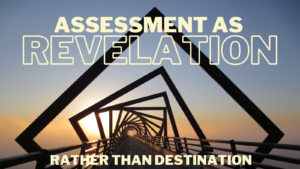
0 Comments
Leave a Comment
Your email address will not be published. All fields are required.