11 of the Best Google Chrome Extensions for Students

By Allie Gray Freeland
Whether you are a high school freshman or a Doctoral candidate, you are most likely seeking tools for making your life easier as a student. Education has proliferated with the ever-changing advancements in technology. Blackboards and screen projectors have been replaced by interactive Smartboards, calling cards now come in the form of online databases of periodicals and eBooks, and a standard pen and paper has been replaced by high-speed, 8 Gb powered computers.
Today, computer developers constantly add new features, plugins, and tools to help us access useful, relevant, and personalized data. In fact, developers at Google released an extension-friendly web browser called Google Chrome in 2008. Chrome offers extensions, or browser plug-ins, with unparalleled tools for learning that help improve one’s productivity and access to information. Here are 11 of the very best Chrome extensions for students:
Study Hacks
iVocab: Standardized testing is no friend to anyone, but with the help of iVocab your testing troubles may be at bay. This Chrome extension allows you to test and challenge English vocab for the GRE, TOEFL, and SAT. Each user has access free and unlimited quizzes; and quizzes are unique, no matter how many times you click on a set. Practice with iVocab and nail the English portion of standardized tests so you can attend the college of your choice!
Flashcard Stash: Flashcards remain one of the best tools for memorizing information. Though the most common way to use flashcards is through the use of index cards, Chrome offers an extension called Flashcard Stash which allows you to create interactive flashcards. The site is built on a dictionary and adds synonyms, audio pronunciation, and contextual Twitter and sentence examples so you can better understand the true meaning of the word. Categories of flashcard lists include: SAT, LSAT, GRE, MCAT, geography, history, math, social studies, science, chemistry, biology, vocabulary, literature, reading, spelling, medicine, health, and foreign languages.
Studyers: The best way to study is through peer collaboration. This is why Studyers is a great app for students. Add your teacher or professor’s presentation into this collaborative platform, create charts to help you study, write down notes, and share your lessons with your friends all in this nifty extension.
BioDigital Human: The BioDigital Human is a 3D platform that simplifies the understanding of the human body, diseases, and treatments. Interactive tools for exploring and dissecting the human anatomy, combined with detailed medical descriptions provide an unprecedented visual way to learn about biology. This extension allows you to view a real human body, so you can click on a particular part, get the scientific name, and see associated ailments within a particular area of the body.
Productivity
My Study Life: My Study Life is a planner for students designed to make life easier. This cloud-based extension allows users to access information wherever you are. My Study Life isn’t just your average school planner or task list. Class schedules, tasks, and exam dates are integrated in one platform and you can add related notes under each area.
Time Tasker: Even the best student can get sucked into Facebook or web surfing. Thankfully, there is a simple extension to help keep track of time spent on work, studies, or personal matters. With this extension users can create a list of tasks with time goals and track of the amount of time spent on a task. When you see tangiable numbers of how long you are spending on certain tasks you can get an accurate picture of your true productivity and make the proper adjustments to achieve optimal time management.
Alleyoop: College readiness is the mission at Alleyoop, and it is their belief that it starts with mastering math through gamification. Students who master math are more likely to be successful in high school (and success in high school leads to success in college). This Pearson-created extension offers students the ability to practice math subjects from geometry to algebra at their own pace. Soon you’ll be adding virtual college guidance, English curriculum and career exploration.
Research Tools
Thesaurus: Papers and school are synonymous, no matter what degree you pursue. Often times, in the late hours of the night when we’ve been staring at the computer screen for hours on end, we become at a loss for the right words. Fortunately, there is a Chrome extension to break your writers block. Thesaurus provides a free English thesaurus with both synonyms and antonyms, which is accessible straight from your browser so you don’t have to flip between websites.
World Digital Library – UNESCO: Libraries are the backbone of any school, so why not offer an extension that brings them one step closer to students? The World Digital Library extension is a free, multilingual Encyclopedia with primary materials like manuscripts, maps, books, audio recordings, films, photographs, and historical drawings. World Digital Library aims to promote international and inter-cultural understanding and awareness while benefitting students’ study of anthropological, sociology, geography, and history subjects.
Quickrr: Ever find yourself panning through multiple search engines and research sites? The Quickrr extension allows users to perform a search to multiple engines and sources like Google, Wikipedia, Twitter, Google Images, and Reference.com. Open multiple tabs with search results on the topic you’re interested in and are relevant to your studies.
Diigo: Throw away your highlighters and Post-Its with the use of Diigo. This extension works as a highlighter, bookmark, and archive all in one, as it allows users to annotate, archive and webpages.
Diigo is a helpful tool for organizing sources for research papers and study materials. Here are some details on the extension’s functionality:
- Bookmark links to archive or read later
- Attach “reminder” highlights & stickies to an Internet page
- Share pages with annotation via social media
- Access anywhere, via smartphone or tablet
- Create groups to pool findings, share resources, or curate content
- Automatically cross-post to social bookmarking sites
Allie Gray Freeland is the Editor in Chief at CollegeOnline.org, a network of classroom-based and online schools. She has been in higher education marketing for nearly a decade, and received her bachelor’s in journalism from the University of Minnesota.






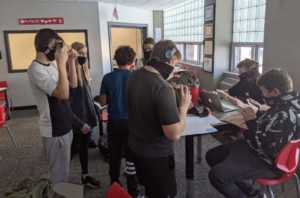
Mark Robertson
How about adding Evernote to the group? I think it will be more useful for them since it will cater to their needs in a better way.
Alyssa Rackley
This is really cool!!
Olga
I would also suggest World Data Finder https://chrome.google.com/webstore/detail/world-data-finder/njemfmgdongfbepammkjllhpdlolckde as a Chrome extension that can be used by students.
World Data Finder is a nice one-click assistant in fact checking, data analysis and data discovery. It lets you get relevant data and charts to almost any page you visit right away.
A user can explore data and charts in a pop-up window or get them inserted directly into the text.
Flashcards for kids
Really Good Information