Personalized Learning with a Plan of Action

I want to share how I have successfully implemented personalized learning in my inclusion classroom.
I teach fourth grade in a Title 1 school, and like most teachers, I found myself overwhelmed trying to individualize learning for a classroom full of students with different strengths and weaknesses.
My school underwent a “digital conversion” nine years ago, giving all of my students access to technology with a Macbook. With technology at our fingertips, I became determined to find a manageable way to meet the diverse needs of my students.
One way I’ve accomplished this with positive results was executing a Personalized Learning Plan. Doing so transforms how I can strategically meet my student’s individual needs while I pull targeted small groups. I use these learning plans a few weeks before their end of quarter testing to remediate whatever skills have been taught. This idea will work in almost any subject area or grade level when you have several standards that need to be reviewed.
The Setup
The first thing you need for implementation is student data. No need to make this complicated–you can just use students’ quiz scores after you teach the skill.
Next, I have them record their own data on a “data tracker.” This can be done on paper, or you can make one online using Google Sheets. I think it is really important to have these scores color coded so students can quickly see which skills they are strong in and also which ones they need to work on. This is also extremely helpful for me, as they share their completed spreadsheet back.
I put all of my students’ trackers in one Google folder and I can see at a quick glance who needs remediation on each skill. I keep it simple by using three colors: green (strong area), yellow (needs a little work) and red (weak area). If you use Google Sheets, you can use “conditional formatting” which will automatically fill in the cell with the appropriate color as the student types in their score. This video shares more instruction on how to set this up:
Planning
So what is the plan? The plan is a simple Google Doc that has a table for each skill. The idea is that each skill is re-taught in a couple of ways. I always use a video, which allows me to be in two places at once. I also add in some other online tutorial, and then I always re-assesses the skill (this can be a short quiz on paper or a simple online skill check).
All of these things are linked to one document so that students can easily access everything they may need for their review. The example below shows a chart of the math skills my students worked on during third quarter. Below the spreadsheet you can see where the math standard is listed so that students are clear about what skill they are trying to improve.

Lessons Learned
Some things I have learned along the way:
- Don’t pick a random video to re-teach the skill. Just because the video says it teaches multiplying fractions, does not mean it is a great video for this purpose. Choose wisely, because this piece is a key to success.
- If you can, divide and conquer! Splitting the work with your colleagues makes this task much more manageable.
- Hold students accountable. Have assignments that are easily checked and remember…screenshots are your friend.
In my experience, students were very motivated when they knew where they stood on a specific skill and had a plan in place on how to fix it. It was so amazing to look around my classroom and see that everyone was getting what they needed, and while they were working, I could use my time to pull targeted small groups. Win—win!
Using data trackers and learning plans in my classroom was a real “game-changer” for my students last year. I found that I was able to meet the diverse needs of my students and reteach skills all while pulling targeted small groups. I hope you will be inspired to use this idea in your classroom as well. Here is a sample template to help get you started!

For more, see:
- 8 Tech Tips for Differentiating in an Inclusion Classroom
- Student Activities to Promote Diversity, Inclusion and Empathy
- 3 Ideas to Make Your School’s First Open House Rock
Stay in-the-know with all things EdTech and innovations in learning by signing up to receive the weekly Smart Update.




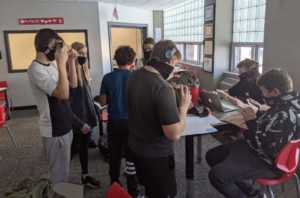

0 Comments
Leave a Comment
Your email address will not be published. All fields are required.