3 Ways to Use New ThingLink for Video in the Classroom
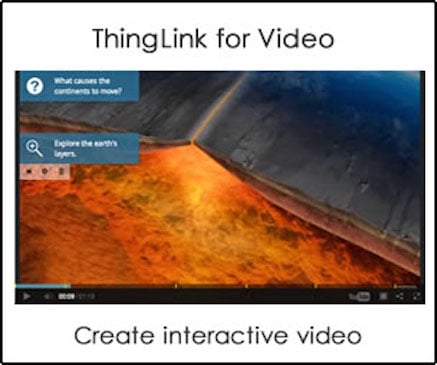
Recently ThingLink introduced ThingLink for Video, an exciting new editor for annotating video content with rich media. The new editor allows users to add notes and links to existing video content, and turn video into an interactive digital discovery platform.
The ability to creatively combine web content with video opens up a wealth of new possibilities for teaching and learning. With ThingLink for Video, teachers can enrich existing educational videos with content to actively engage students in the learning, provide resources for enrichment, and collect feedback through the use of available web tools. The possibilities are tremendous. Here are a few ways to use ThingLink for Video.
Kick off a Unit and Target Instructional Goals
Start with a video and add rich media tags with content to target specific concepts and instructional goals. Use guiding questions to help students identify what they are supposed to learn from the video. Add tags to introduce vocabulary, and provide links to resources to help students go beyond simple definitions. Add questions to keep students engaged in the learning throughout the video.. Follow up with an exit ticket or task to challenge them to demonstrate learning.
Explore this example: Continental Drift
Create a Flipped Lesson to Prepare Students for Work in Class
The availability of ThingLink for Video 24/7 provides teachers with the opportunity to use interactive video as a homework assignment to provide students with common background knowledge and information to build on for work that will be completed in class. Front loading the learning levels the playing field for students because it provides a common starting point for all. It also maximizes instructional time in class, allowing the teacher to serve as a facilitator of learning when the group is together and it encourages students to become actively engaged in applying the learning when they are in class. The example below is designed to introduce a group project to students as homework prior to class. It includes information about how the group will complete the work and identifies each student’s’ specific responsibilities within the group. As an added bonus, video tutorials are included as tags within the interactive video, providing students with built in tech support. This allows the teacher to focus on the content instead of the technology when facilitating a group project.
Explore this example: Chicago Fire Group Project Info
For Professional Development
It’s difficult to find time to provide educators with much needed professional development, and unfortunately, all too often PD is provided during required staff meetings as an extension of the school day. Of course, this is not always the best learning environment, especially if busy teachers are ask to sit and listen. As an alternative, PD providers can use ThingLink for Video to introduce learning opportunities and teachers can work through a video and explore the tags to keep them engaged and focused. Additionally, use of this tool can set the tone for more teacher sharing and collaboration in order to create a community of learners where all staff members have the opportunity to share their expertise with their peers. Taking it a step further, what if teachers could preview interactive PD videos prior to a staff meeting, then used the time to collaborate with each during the meeting time? This type of Flipped Staff Meeting could be a nice change of pace.
Explore this example: Introduction to the SAMR Model of Tech Integration
Explore Examples Created by Teachers
Teachers with early access to ThingLink for Video are already busy creating interactive videos. Explore this channel of interactive video examples to learn even more ways to use ThingLink for Video for teaching and learning.
How to Use ThingLink for Video
Try ThingLink for Video
ThingLink for Video is currently available for early access by request. Readers of this blog with ThingLink accounts can use the promo code “GettingSmart” to request early access and try this amazing tool for yourself. Here are some useful links:
- Sign up for a ThingLink Education account
- Request early access to ThingLink For Video
SiIf you don’t already have a ThingLink account, you can sign up for one right on the page. Sign up for ThingLink for Video

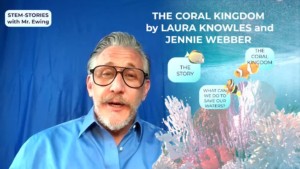



Kim Baker
I love this Susan! Can't wait to use it in class! I've been a fan of Thinglink since last summer.
Gina
Enhancing student learning just went to another level!
Ramona
Thank you for sharing thinglink. This year I will be moving to a 1 to 1 classroom and I am so excited to use this tool to reach all my students. Thinglink provide a way to teach to different learning styles and it is a way to bring subjects to life. Thanks
Connie Fink (@FinkTeach)
Wonderful examples on how to use Thinglink with video, thanks for posting. My mind is spinning thinking of ways I can now use it in my class.
aman sagar
Classmint doest not provide video annotation , but it provide image,text and audiio annotations . Teachers and students can use this tool for classroom learning . Have a visit on classmint.com for more information.