Get Rolling with SPRK Programming Curriculum
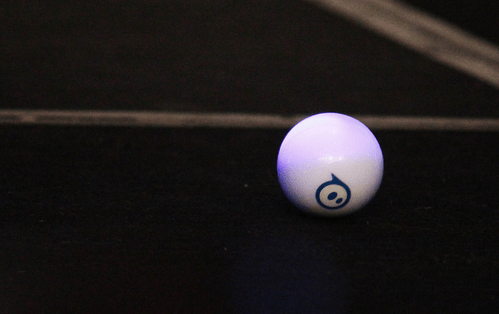
Robotics and programming have quickly become the project du jour of classrooms and students at all levels. There are a number of different platforms and websites to introduce students to the world of coding. But the SPRK (Students, Parents, Robots, and Kids) free online curriculum designed by Orbotix, to be used with their Sphero product line, is guaranteed to get your classroom’s experience with programming rolling . . . literally.
The SPRK curriculum is built on the belief that “play is a powerful teacher.” And rather than teaching students about programming by having them write lines of code on a computer, SPRK puts a Sphero and an iOS or Android device in students’ hands to let them see what coding and programming look like with an actual robot.
The free six part SPRK curriculum introduces students to the Sphero and enables them to explore STEM concepts such as rate and time, 2D geometry, percentages, and programming concepts that would otherwise seem inaccessible to learners in the classroom.
Each Common Core aligned lesson in the SPRK curriculum comes with a Teacher Guide, a Student Guide, and an associated worksheet in PDF and Microsoft Word formats. With these materials, it doesn’t matter if you or your students have never programmed so much as an alarm clock. SPRK walks you through each step of the learning activities sequentially with text and supporting screenshots of the programming user interface (read: iOS or Android app).
But rather than telling students what to do and then labelling it learning, SPRK sets the conditions for problem-based learning and then encourages and guides students through the process of problem-solving and collaboration to not only find solutions to programming-related problems, but to also think critically and engage in additional higher order thinking skills with classmates.
As an example, in the 2D Geometry lesson, students are tasked with writing a macro (program) to move the Sphero along the perimeter of a piece of paper. Naturally, we might think this as simple as travelling some distance in between a series of 90 degree turns. However, with Sphero, this is not the case. Instead, students will explore Sphero’s language in order to be able to communicate with it, resulting in the ability to not only program it to travel along the edges of a rectangular piece of paper, but along the edges of a triangle, parallelogram, pentagon, or hecatonicosachoron for that matter.
Similarly, in the Rate and Time lesson, students learn about the relationship between motion, duration, and distance through play and experimentation. By manipulating variables in the MacroLab app, students develop an understanding of physics as it pertains to keeping their Sphero from driving straight off the edge of a table (that’s my adaptation to the floor-based SPRK version of the lesson challenge) to its gyroscopic death (no Spheros were harmed in this activity, though Orbotix warns against letting Sphero fall more than a few inches from the ground).
Regardless of whether you use the SPRK curriculum with fidelity or customize it to fit your students’ needs, one thing is assured. Your students will learn the basic concepts of programming, robotics, and math, and they will remember them long after the SPRK lessons end. . .if you can ever get your class to put Sphero down, that is.




0 Comments
Leave a Comment
Your email address will not be published. All fields are required.