Changes to Google Drive on an iPad

Google has made some changes to the way the Google Drive app works. If you are a teacher using iPads as a tool for learning, you might find this information helpful.
Earlier this week, Google took away the ability to create and edit documents in the Google Drive app and turned that app into a place to access and view resources that are stored in the cloud. Along with that, Google released two new free apps, Google Docs and Google Sheets. These new apps replace the functionality that used to be available in the Google Drive app, which means you need all three apps to create and organize content.
Educational Benefits of the New Apps
Work Offline
Perhaps the greatest benefit of the new Google Docs and Sheets apps is the ability to create and edit content offline. Now students can continue the work started in school, regardless of whether or not they have Internet access. This option certainly levels the playing field for students who are allowed to bring their school issued devices home since wifi is not something every student has access to at home. This feature can also come in handy when students are traveling.
Add Comments
Another benefit of the new Google Docs app is the ability to add comments to a shared document. Comments can be powerful tools for providing students with quick feedback in the 24/7 classroom. Students are likely to revisit their work if they know someone else will be commenting on it. Comments can be used for peer editing within the digital writing workshop, or they can be used to individualize writing instruction.
Unlike the traditional method of providing comments with a red pen, Google Docs comments actually disappear as the author resolves each one. This helps students see their progress as they work, and it gives them a sense of accomplishment as they revise their writing. Just tap on a word or phrase to insert a comment into a comment box.
Collaborate in Real Time
One additional benefit of the new Google Docs and Google Sheets app is the ability to collaborate with others in real time and view their names as they edit and contribute to the document. Adding this Google Docs desktop capability to the app provides mobile users with the opportunity to develop 21st century skills as they engage in real world learning experiences from the comfort of the 24/7 classroom.
Wish List
Although the new Google Apps offer improved functionality, these apps still do not match the capabilities available in the desktop version. Here is a list of features available in the desktop version that would be extremely useful additions to the apps:
- Add the integrated Research Tool
- Provide an option to view the Revision History
- Include the ability to Preview and Insert Video
- Launch a Google Slides app.
- Create a Google Forms app.
- Add filters and sorting capabilities to Sheets
Final Thoughts
I’ve been using Google Docs with teachers and students in the classroom since 2010 and I have been extremely pleased with the steady stream of improvements over the years. One of the biggest challenges I have faced as an instructional technology coach; however, has been trying to continue to use Google Docs as students transition from computers to iPads.
Although quite cumbersome, I’ve encouraged users to use the desktop version of Google Docs on an iPad for access to most of the full features. Unfortunately the inability to create Google Slides is not even an option on an iPad at this time so I eagerly await the release of the Google Slides App. Google says this app is on it’s way. I also look forward to improvements to the new Google Docs apps to match the amazing features available in the desktop version.


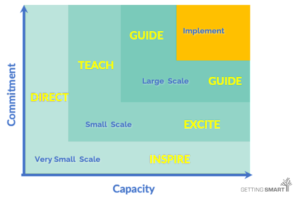


Patrick R
Thanks for the article on the update. I can see the reasoning behind the split, but I would have still preferred Sheets and Docs to be kept in the Drive app. On thing I would add to your wish list is the ability to have multiple accounts available on the Drive app on the iPad, as it is on the iPhone. Switching between school and personal accounts is a pain on the iPad, compared to the iPhone. I do not know if you have any clout with Google, but that is definitely on my wish list for the Google Drive app. Again, thanks for the post and look forward to reading more.
SusanOxnevad
Thanks for reading the article and for the suggestion you made. So sorry, but I do not have any clout with Google.
Simcha Schaum
Thanks for explaining what was somewhat puzzling to me.
However, if memory serves, the Drive app has had the ability to work collaboratively and comment since last spring.
The ability to edit offline is a welcome improvement. Even in school, where there is usually a strong WiFi signal, the signal is occasionally lost mid-edit, which be get frustrating for my students.
Laura Vaughn
The commenting and collaborating features are not new and were already part of drive. I think it is just confusing for people to now make them separate apps. I would like to a see the ability ti insert pictures in the apps to make them closer to the web applications.