6 Mistakes You Might Be Making with Technology Integration

When integrating technology into the classroom, it is easy to believe that all that is required is Wifi access and a Symbaloo page full of websites and digital tools. But while such an infrastructure may be advantageous to integration efforts, there are mistakes that many of us might still be making when using personal computing devices and Web-based content with our students. In an era where ignorance can mean legally-binding repercussions, understanding how to effectively use 21st century tools in the classroom is tantamount to effective classroom management or content area best practices.
Failing to Adapt Teaching Style
Giving students access to apps and the Internet isn’t going to transform the teaching or learning experience by itself. Regardless of how engaging or multi-media-rich any given content channel is, great teacher-led facilitation of digital learning is key. With instant access to an ever-growing world of information, forming the habit of asking students why they think an online source is credible is a newly requisite skill. Additionally, forsaking the “look-at-page-56” for the answer mentality in favor of strategic Web searching reflects a paradigm shift in how we find meaningful information to solve or enlighten genuine problems while allowing for tangential learning to take place as well. Aside from changes to the process of curation of information, the relationship between teacher and student, with the introduction of technology, shifts from a unilateral transfer of knowledge to a synergistic creation of learning, a partnership that requires adaptation by both teachers and students in order to take place.
Assuming All Students are Digital Natives
As in vogue as the notion of “Digital Natives” seems to be, not all of our students understand how to use, or even have access to, technology tools, regardless of how primitive they may be. Introducing a new device, app, or the Internet itself still requires that we pay attention to equity issues and differentiation. Particularly in rural areas or low-SES landscapes, access to the newest technologies may be fleeting or nonexistent outside of school. Incorporating support mechanisms for technology use into instructional designs and lesson plans is now just as important as doing the same for subject matter practice. Rather than viewing ourselves as “Digital Immigrants” and our students as “Digital Natives”, it would serve all of us well to accept the fact that we all are, in our own ways, “Digital Explorers.”
Ignoring Student Privacy Considerations
Many of the tools that we work with, whether online or on handheld devices, require users to agree to the software’s terms of use. These are often known as “clickwrap” agreements because users are, in effect, agreeing to legally binding contracts as they click through the agreements that grant access to using the digital tool. Exercise caution when accepting “clickwrap” agreements. Be sure to read all of their terms. Failure to do so may not only tie you into a non-negotiable and enforceable contract; but also compromise FERPA-protected student information including student names, contact information, education performance records, and other personally identifiable information such as transactional metadata. A good practice is to print off “clickwrap” agreements and frequently review the software’s current version to see if anything has changed that may compromise your district’s acceptable use policies or your own comfort level.
Using Technology with a Limited Understanding
Aside from the student privacy concerns of various digital software and tools, ensuring that you know how to use the websites and mobile applications that you will be encouraging your students to use is imperative. Never ask students to access or create content on a platform that you are not familiar with yourself. Becoming proficient with the tools that you choose to use in your classroom will enable you to identify whether or not they are useful, distracting, developmentally appropriate, or tech-heavy, among other characteristic attributes. Understanding what a tool offers and how to effectively leverage it for student learning may also lead to better identification of its relative advantage, or ability to solve an identifiable problem inherent in a pre-existing instructional design. In other words, understanding how to use technology will assist you in ensuring that it is used in the classroom as best as possible.
Stopping Short of Assessment
As with any other new practice or instructional strategy, efficacy should be assessed all the way from planning to execution. A tool being fun has no place in the classroom if it doesn’t lead to improved student learning, achievement, or growth. Referring back to a digital tool’s relative advantage, ask yourself whether or not incorporating such a technology into your instructional design met the goals and objectives identified in the planning phase of instruction. If not, was it the fault of an inappropriate pairing of tools with a learning task, or some other factor? In the same way that you would evaluate the causality of a reading intervention with a struggling reader’s growth, evaluating and assessing the role of technology in your teaching must be present and objective all the same.
Going It Alone
Finally, collaborate! As discussed in the Blended Learning Implementation Guide, tech integration is a team sport. When the expectation has become actively participating in a PLC, grade-level team, or at a minimum, with a partner, closed doors and closed ideas become obsolete. Aside from the intellectual capital that can be generated from collaboration, the logistical and emotional tolls of technology integration become more manageable when doing so is a group effort. In the context of this post, working with another or group of individuals lends itself to correcting the above mistakes. As a blended learning team, you all can share the load, learn from each other, leverage resources, and collaborate in pursuit of student success.
Integrating technology into the classroom and curriculum is no longer a choice based on personal preference, but an essential iteration of effective teaching and learning practices. While the first step to leveraging technology for meaningful student learning is accepting educational technology itself, the further we continue to integrate, the more important it becomes to honestly identify our mistakes and correct them with continued education. Only when we refuse to do this will the errors that we make with edtech lead to lackluster initiatives and missed opportunities for teaching and learning.


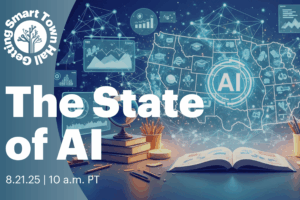
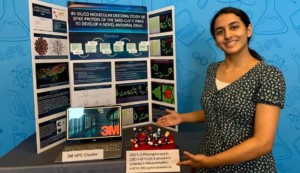



CJ Del Balso
Nice post! I like that you brought up the importance of students learning how to assess information found through the web. This is an absolutely critical skill for students to develop in today's world. As an extension of what you discussed in the section on adapting teaching style, I have found that the shifting of control to the students is one of the most important factors in effective and impactful technology integration. Teachers who fail to make this adjustment rarely integrate technology in ways that really have a significant impact on teaching and learning. Thanks for sharing your insights.
Anne Jenks
Great post. The information on click wrapping was very helpful. I will be printing and reading the agreements more carefully from now on.