Embracing 21st Century Learning and Opportunities

By Na’ama Y. Rosenberg
Creating a classroom that embraces 21st-century learning and opportunities for creative technology integration is an important and delicate balance in the modern school. There are countless applications to assist teachers in this effort, and options are seemingly limitless for technology platforms. Today’s students have spent their entire schooling careers surrounded by a wide variety of technology, and are eager to embrace new learning opportunities. Studies have shown better learning outcomes when students are engaged on an individual level and required to analyze content and effectively communicate their learning.
Along with advances in technology came tools that utilize hardware in new and innovative ways to further engage the student. For example, companies like Haiku, ParentLocker and Schoology have developed learning management systems where students, teachers and parents interface on a web-based program that includes assignments, homework and test schedules. Teachers have the option of sending reminders and emails, and even of setting up timed online quizzes on the site. In this way, parents are invited to be partners in their children’s learning, alongside teachers, to help the children succeed.
Another direction that educational technology has taken is the developments of applications such as Storybird, Quizlet and Socrative, which help children create their own content for reports, homework assignments and test preparation. Today’s children are more technology-fluent than they used to be, and projects such as using iPads to film a short skit explaining the theme of a piece of literature both engages students and fulfills one of the Common Core Standards for ELA.
21st-Century Learning
Edmodo is an innovative option that integrates traditional teaching methods with 21st-century learning. It allows the students to have a safe, social media type of forum in which to discuss lessons, create projects for homework assignments and even comment on each other’s work (using positive, constructive language). Included on the platform is the opportunity for teachers to upload their presentations and have students follow along on their personal laptop while the lesson is being taught. This is an invaluable tool for visual and auditory learners. Students are then also able to extend the learning time to home, where they can open any lessons that the teacher has made available on Edmodo, allowing parents to assist children in any concepts they’d like to review.
Student Ownership
Students are enthusiastic to embrace out-of-the-box ideas to highlight their learning. Seesaw is an example of a software platform that encourages student-led presentations, where the student creates and uploads their own material and then shares that with the class. Seesaw also has a shareable QR code that parents can scan to access online portfolios. This evidence-based approach improves learning outcomes and class participation.
Voki is another example of presentation software, wherein the student has the option of creating and designing personal avatars for the platform, giving kids voice and choice over the presentation of their learning. The children can record their own voice or type in text and choose an accent and a voice so that they have virtual expression of their individual selves.
Special Education Classroom Use
The Voki avatar tool is particularly useful in a special education classroom, especially for those on the autism spectrum. Not only does the use of digital avatars even the playing field between those who are more verbal and those who communicate in other ways, but it also helps connect emotions with facial expressions and voice, which helps in socialization. In addition, teachers can differentiate lessons by using their own voice-overs in content videos, using their own classroom avatar.
The plethora of valuable software and programs developed for today’s classroom, like Voki, Schoology, Seesaw and Edmodo allows customization and personalization for teachers and students, encouraging students to become an integral part of the learning process.
For more, see:
- Choose Your EdTech Providers Carefully with These 5 Questions
- 7 Game-Changer EdTech Tools to Help Personalize Your Classroom
- The State of Our Nation’s EdTech: How Our Schools are Changing
Na’ama Y. Rosenberg is a former educator and school administrator, and is currently the Director of Content Development at Voki. Follow them on Twitter: @officialvoki
Stay in-the-know with all things EdTech and innovations in learning by signing up to receive the weekly Smart Update.





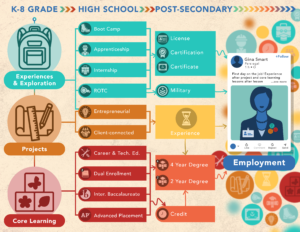
0 Comments
Leave a Comment
Your email address will not be published. All fields are required.