Embrace Change in the New Year with Genius Hour
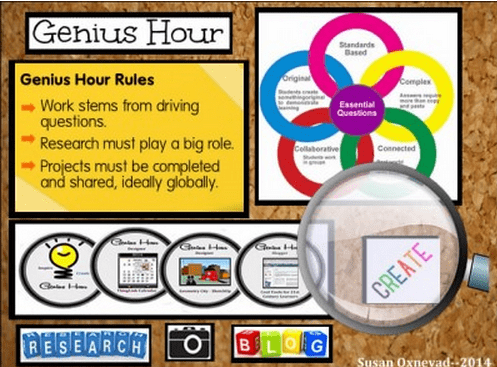
Genius Hour is a powerful movement popping up in classrooms everywhere. The idea encourages students to explore and develop their own passions and creativity. The idea is based on a business practice used by Google’s development team. Google allows their designers to spend 20% of their time on projects that interest them, as long as the work might possibly lead to something that could be developed. Gmail was the result of Genius Hour. Watch this video to learn more
Genius Hour
Genius Hour Rules
Genius Hour for Real-World Learning
In order to develop something truly remarkable, we must first engage in constructive play driven by passion. Helping students combine their interests with research, planning and goal setting is a noble role for an educator. Providing students with tools and resources to successfully collaborate and create will give them opportunities to develop to their potential. Time management, problem-solving and sustained focus are all life skills students will develop as their work is supported in the real and virtual classrooms. This is where real learning and school learning can connect. The CCSS support this type of learning.
“As education leaders incorporate the CCSS into school systems, P21 urges them to do so in a way that honors the fusion of the 3R’s (core academic content mastery) and 4C’s (critical thinking and problem solving, collaboration, communication and creativity and innovation). It is imperative that the CCSS be considered the “floor” –not the “ceiling”– when it comes to expectations for student performance in the 21st Century.” –Partnership for 21st Century Skills
Documenting Genius Hour
Genius Hour is not casual learning, it’s inspired, experimental, and sometimes spontaneous. Not everything explored during Genius Hour is meant to be developed, but it should probably all be documented.
Blogging to Document Genius Hour
Students can publish images with captions, write, receive feedback and integrate many useful digital tools. They can share, publish and reflect on their own learning experiences. Comments can be used for conversations. Blogging is an activity that takes learning to deeper levels and a great tool to kick Genius Hour up a notch.
Exploring ePortfolios to Document Genius Hour
An ePortfolio is a collection of student work that is used to document effort, progress, and achievement over time. An ePortfolio is a useful method of collecting, organizing and reflecting on artifacts. Students become actively involved in their own learning as they engage in goal setting, decision making and self-reflection. ePortfolios are powerful tools for authentic assessment because they require teachers and students to dig deeper than a multiple choice test. As we embrace Genius Hour and continue to scramble to fully implement the Common Core Standards, ePortfolios can be an extremely useful tool to help students develop skills necessary for success in school and beyond.
Google Presentation Slides: If students have access to Google Docs, start with a simple project portfolio highlighting one collection of artifacts. Make good use of those cameras and upload photos and videos to collect and reflect on work. Use the built in comments feature to share feedback and collaborate in real time. Turn on Google Voice to comment with audio. If you are looking to take advantage of embedding, this is probably not the tool for you.
Embracing Genius Hour ePortfolios
Wikispaces: Still a big fan of wikispaces, I believe this tool is well suited for student portfolios. Complete with templates, online discussions and the ability to embed anything, Wikispaces will definitely support amazing Genius Hour Portfolios.
Open School ePortfolio: This is a complete classroom ePortfolio tool designed to help teachers and students successfully manage the portfolio process. This tool supports easy uploading of multimedia artifacts and prompts students to set goals. Perhaps the best feature is the CCSS aligned rubric creator to guide the learning and assessment progress. If you are ready to embrace student portfolios, you should sign up for a free account and try it for yourself.
Google Sites: If you use Google Sites, you can find or design your own effective portfolio template for use with the tool.
Badges for Genius Hour
ClassBadges can be used as a reminder for teachers to work with students on an individual level to set goals, assess progress and mark achievement. If used appropriately, they can improve students’ self-esteem as they work towards an attainable goals. Badges are free, fun to make and even better to collect. You can get a little help creating badges at ClassBadges.com or enjoy creating your own. Here are a few badges I created from scratch.
My Own Genius Hour
I must admit, I make time for my Genius Hour nearly every day. It never happens during my work day, but I value it enough to grab it as often as I can. I wish I worked at Google so I use 20% of my time engaging in constructive play at work! Wouldn’t it be exciting to incorporate Genius Hour into your learning environment every week?



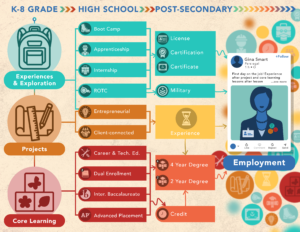

Robert Schuetz
Terrific post Susan - what a great way to kick off the new year! One of the things I like most about Genius Hour is digital literacies and communication skills can be embedded into the documentation process. How great would it be if all of our schools reserved at least a portion of the day for self-directed, passion-based learning?!? Thank you for sharing these thoughts and resources.
Replies
SusanOxnevad
Robert, you are right! Imagine the possibilities if all schools participated in Genius Hour!
Natalie McKalip
I read about Genious Hour on Twitter. I introduced the idea to my administrator before I did any planning. My principal was happy the students were researching, journaling, and creating. The beginning artworks are photographed and published on Artsonia.com in the "Thinking Thursday" gallery. Now, my students want to start "Wondering Wednesday" to add an additional day for this enrichment art class. I'm happy to see the progress made by all my students.
Replies
SusanOxnevad
Natalie, thank you for sharing your Genius Hour products on the artsonia sight. I love the idea of "Thingking Thursday"!
Jacqui Murray
Love the idea of a personal genius hour. It is so easy to get distracted by obligations and forget the fun of learning.
Replies
SusanOxnevad
You're right, Jacqui! Learning is certainly a lot of fun when we can explore our passions!
Susan Oxnevad
I have received so much feedback and information about Genius Hour that I've decided to create a wall to crowdsource ideas, examples and experiences. Please view the wall and contribute. http://padlet.com/wall/GeniusHourIdeas
LaVern Ricks
I love this! Genius Hour will be great for incarcerated youths. I work in a juvenile correctional setting where most of the students get in trouble simply because they don't have enough instructional time after school. This would be a great tool to introduce to our PLC team members to incorporate this technology at our facility. This will give our students insight to work on and use creative ideals which will increase positive behavior and make learning fun. This would also decrease the chances of them getting involved in negative situations. I thank you for sharing this information. I will definitely mention this tool to our school administrators.