Padlet: Today’s Digital Sheet of Paper
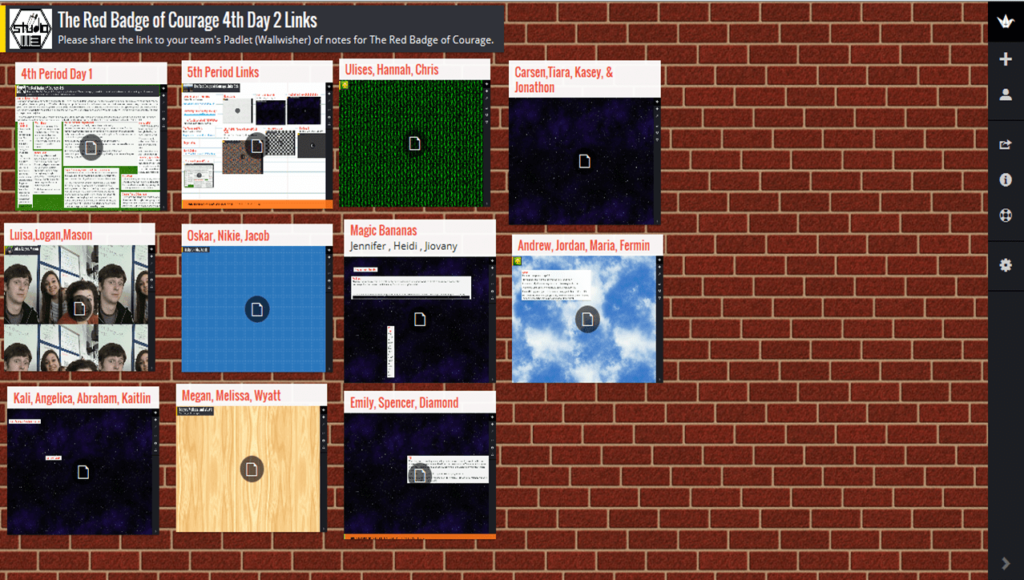
Even if you had only attended one class in your entire life, more than likely you have been asked, “Can I borrow a sheet of paper?” Some laid-back, often-tardy-to-school classmate probably gave you some excuse just as the rest of the students began diligently scribbling down resemblances of the teacher’s key lecture points. If you are anything like me, you half-reluctantly handed over a sheet of paper and chalked the very minor loss up as no big deal.
I often wonder if that question would have been uttered so many times in classrooms all across the world if paper in the past had been interactive. As I think back to my high school and college years, I am absolutely positive an imaginative and collaborative sheet of paper would have interested me much more than the typical college-ruled.
Imagine these ideas about fifteen to twenty years ago: What if a double-tap of my pencil anywhere on my sheet of paper would have brought up a multitude of options? What if a picture directly related to my teacher’s lesson suddenly appeared on my sheet of notes? What if a small sampling of a newspaper or magazine article would have been seamlessly interwoven into the paper’s fibers and made clearly visible? What if another double-tap of my writing utensil would have transformed my handwriting of key points into a version from one of my reliable classmates? Heck, maybe if I had placed a call from home to my paper, I would have verbally and simultaneously jotted down some notes. And, of course, what if this very creative sheet of notes could have been left in my locker but viewed at home the very same night?
Now that would have been a powerful sheet of paper twenty years ago. In fact, there is little doubt that I would have never asked, “Hey, man, can I bum a sheet?”
One very simple-to-use modern example of this type of creativity and interactivity is Padlet, today’s digital sheet of paper.
An Example from Studio 113
Our American Literature classes in Studio 113 recently began reading The Red Badge of Courage as a part of our study of Realism. The students and I decided to try a different form of note taking. We have already used Google Forms and Spreadsheets, Polleverywhere, Todaysmeet, Twitter, and many others. Although our goal for next year is to share all notes and documents via Evernote and Google Drive, Padlet offered us immediate simplicity.
We had no time to get bogged down in figuring out how to manage and share our notes. We needed to effortlessly merge our natural tendency to accumulate thoughts and ideas while continuing to read the assigned novel.
Padlet, formerly known as Wallwisher, was the perfect match. Take a look at the embedded digital sheet below to get an idea of where our classes are headed. While remembering that our students have only just begun, please find that each reading team of three-to-four students has created a shared wall that is linked on our class sheet of notes.
Easy Set-Up and Sharing
Besides its reliability, one of Padlet’s most appealing characteristics is its lack of difficulty when creating and sharing a wall. Although I usually post links only, I sometimes embed the entire wall of notes directly into my teacherpage.
Do you only have three minutes to set-up a wall before the bell rings and thirty-five students are staring at you for directions? No problem. The task can be done that quickly. See for yourself.
Effortless Posting in a Variety of Ways
Padlet is perfect with BYOD. Just last week our students were reading in Chapter One of The Red Badge of Courage about Henry Fleming’s personal fears before taking aim in his first Civil War battle. In hopes of hooking the students into the famous literature, I asked students to quickly peruse various reputable news sources on the internet to find current events that related thematically to the protagonist. In a flash, students were thumbing through articles on smartphones, zooming in on iPads, clicking feverishly on laptops, while using these vary same devices to post notes on the collaborative wall.
The result? A shared wall of links with textual and parenthetical citations that pointed to interesting, up-to-date stories. In fact, Padlet is very flexible in allowing various forms of notes. Take a look below at Padlet’s versatility.
Other Creative Uses
Here’s a challenge. If you made it to the bottom of this blog post, why not give it a try yourself? How can you use Padlet to enhance a lesson plan? Click here or take a look at the embedded Padlet below and feel free to drop a related link, share an informative article, or even add a picture with your comment. But whatever you do, don’t ask the age-old question, “Can I borrow a sheet of paper?”
If you do, I’ll simply point to the wall…Padlet’s digital paper for today’s BYOD classroom.





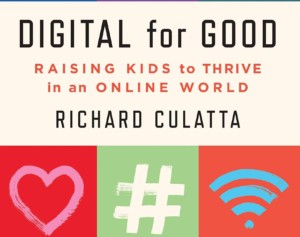


0 Comments
Leave a Comment
Your email address will not be published. All fields are required.