Q&A: WriteToLearn Enriches Students’ Understanding of Writing

WriteToLearn is a web-based automated essay scoring program that helps students practice writing skills — an important factor of the Common Core State Standards. The program provides students feedback on ideas, organization, fluency, word choice, voice and more — going beyond the basics of grammar, punctuation and spelling. With its built-in translation tool, it’s especially effective for English Language Learners.
The scoring system was built off a complex algorithm, which involved student examples, human scoring and real-world writing examples. The scoring system does not replace the teacher, but rather facilitates a blended learning environment where students can practice their writing skills with immediate feedback and receive one-to-one instruction from a teacher.
Today, seventh-grade English Language Arts teacher at Dean Rusk Middle School in Canton, Ga., Jeff Pence, shares how he blends WriteToLearn with other writing and Language Arts tools his classroom to teach valuable skills and traits of writing.
GS: How did you first get introduced to WriteToLearn?
JP: I found WriteToLearn quite by accident. At the time, I had been using another company’s writing product. I was at the National Educational Computing Conference in Atlanta, and I ran across the Pearson booth, where I saw a flyer for WriteToLearn. I jokingly said to the Pearson rep, “Why didn’t you call me and tell me you had this?” I was looking for a product that could assess essays. The one that I had been using could only assess grammar and mechanics – it couldn’t grade content. I saw that WriteToLearn could evaluate ideas, organization, conventions, sentence fluency, word choice and voice – all six traits of writing – in isolation or as a group.
I had mentioned to my principal at the time that I was looking for something like WriteToLearn, and he laughed at me and said that didn’t exist – but if I did find it, he’d buy it. Well, I called him and told him what I’d found and he wrote the check, and I was the first teacher in Cherokee County, Georgia to have WriteToLearn.
When I started using WriteToLearn, I was seeing astronomical results on my students’ writing tests. They were developing as writers and showing major improvement. It was amazing to see that first hand, when everyone I had talked to thought this technology didn’t exist.
GS: Did you have any apprehension about using a tech tool to evaluate your students’ writing?
JP: Yes, I did. Initially when I was looking at WriteToLearn, I was very guarded. I wanted to make sure that it was going to be accurate and so I did my own kind of efficacy report. I took some of the essays that my students had written in previous years and put them into the program. WriteToLearn assessed them very, very closely to how I had assessed them.
Other teachers in the county started using WriteToLearn, and we got together and took some of the state’s sample writing prompts and plugged them into the program to see what it would do. Those essays came back right in line with where the state had placed them on the grading scale. At that point, I was really put at ease. Quite honestly, I had been looking for the chinks in the armor and didn’t find any.
GS: How were these initial impressions changed after using the program with your students?
JP: The more I used WriteToLearn, the more I saw how consistent it was with assessing student writing across the six traits. And I loved the comfort of knowing that if it hit a snag, it would defer to me. It’s not just going to let a student crash out there – it’s honest enough to say something’s not right, so go talk to your teacher.
I have been so pleased with WriteToLearn. It doesn’t replace me – I am the teacher, I do the grading, and everything comes through me. It provides information for me as I grade essays. I am the key to using WriteToLearn successfully with my students.
GS: Did you experience any pushback from parents who did want his or her student’s writing to be graded by a computer? How did you address these concerns?
JP: The only real concerns I heard from parents were about students’ typing ability. To use WriteToLearn, a student has to be able to type an essay. When I first started using WriteToLearn, our county was just putting in computer labs. I put a two-week typing crash course at the beginning of the year for my sixth graders, and that made a huge difference and also set the parents at ease.
There have been some reports in the media lately about computers grading essays. I think if you’re going to use it as the machine over in the corner where you throw essays to grade them, then you’re going to have problems. That’s not what this is. WriteToLearn is an assessment tool, and the teacher is an important part of its success with students.
GS: Do you use a blended learning model in your classroom with WriteToLearn? Can you describe a typical lesson or day of teaching writing to your students?
JP: WriteToLearn is just one of many tools in my classroom. I spend Mondays and Tuesdays teaching grammar using the textbook and workbook, which are still very useful. On Wednesdays, I give students a writing prompt, and they do their prewriting by hand. By Thursday, they need to have finished a draft, by hand, of their essay. Our state writing assessment for eighth grade is still handwritten so they need that practice. Then, during the second half of Thursday and Friday, the students type their essays into WriteToLearn and use the editing tools to improve them.
We also use online typing or online blog tools where the students read articles written by other students or news agencies. They make comments about them and they come back through me, and I decide whether they get posted. We also do other writing activities, such as putting together newspapers or flyers, so the writing that we do is quite varied. WriteToLearn is a major part of what we do because it gives students the ability to type in an essay and get immediate, accurate, consistent feedback at the push of a button. Literally, in three seconds, they have their essay back and it has been assessed.
This past school year, my students completed 28 essays – that was per student, and I taught 130 students per day. Each one of those was submitted for assessment an average of six times, so that’s well over 20,000 drafts that were assessed and graded, just for my classroom. There’s no teacher who could do that. That would take days and days and days of grading – every minute of every day. I figured that it would take close to a quarter of a million minutes to do it right and about 150 days of 24/7 grading. So, there’s absolutely no way! The typical writing teacher will turn out three or four essays a year because of the time it takes to do full assessments and get them back to students with accurate, consistent feedback. It would take two weeks at a minimum to grade one set of essays, so you can see how, over the school year, a teacher could only assign three or four essays. But we’re doing 28!
It’s amazing how students respond to the feedback from WriteToLearn. If I say, “Your subject and verb do not agree,” they’ll often say, “Yes, they do.” It’s an interesting cultural thing, but they don’t argue with the computer. As they’re writing these essays – typing drafts or editing them – I’m walking around the classroom, reading over their shoulders. So, by the time they finish their essays on Friday, I’ve already read them. I often hear, “Mr. Pence, do you really read these?” and I’ll say, “I just did.” WriteToLearn allows me to be present in the classroom. I’m not sitting in the corner trying to grade papers for the next class. I’ve already read their essays, and they’re assessed and ready to go.
The data in WriteToLearn allows me to watch my students’ writing improve or see where they are struggling within the six traits. I know where I need to be spending more time with which students. I can easily see where to group students to work on concepts such as sentence fluency or organization. WriteToLearn is not just for assessing papers – it’s for developing writers.
GS: How do you feel WriteToLearn has improved your ability to address individual learning needs of your students?
JP: When it comes to individuals’ learning needs, WriteToLearn allows me to see specifically where students struggle within the writing process so I can sit down and work with them individually or in groups. If I see that these students really didn’t understand the idea of organization, I can pull all of them out to re-teach and pull them up to where everyone else is. Meanwhile, the other students who understand that concept can take off, interacting with the program to improve their writing.
For those who are completing strong essays very quickly, I add enrichment activities to keep them progressing with their skills. I try hard to make the topics and the prompts fit a current conversation so they’re not writing just to get a grade but rather to communicate about something that interests them. So, I’ll say, “What are you going to do with it? How are you going to publish this and get it out there?” Then we either go to a website where the students can post their own stories, or if it’s about creating a conversation within our school system, I have them email it to the county office. Even if the response they receive is, “Thank you for sending, we’ll take it into consideration,” they see that somebody took notice of what they wrote and all of a sudden, this writing thing is a power. It’s wow!
I ask my students what they want to talk about and tell them that there’s an audience for every subject. I ask, “What is your niche? Who will be interested in reading about it?” It’s about helping the students find their voice and realize that they have something to say. Then I help them find a platform where they can submit it – whether it’s a magazine or something else. That’s where I try to focus the enrichment. I say, “Okay, you’re a writer, how can you use it?”
I was telling my students today that people will read what they write and use it to judge their intelligence, so they need to be able to write correctly. My students responded that people know what they’re trying to say, but the truth is that they may not and they will form an opinion about you because of your writing. So, I think that sunk in a little bit. When you’re texting your buddy, of course you’re going to use text language, but if you’re trying to persuade someone to make a change, then you need to step up and match the writing to what you’re asking.
GS: Can you tell me about one student in particular who dramatically improved his or her writing skills with WriteToLearn?
JP: The young man I’m going to tell you about really showed the “a-ha” in his face. Two years before coming to my class, he was adopted from Russia and had only been exposed to English for that long. He could carry on a conversation like he’d known it his whole life, but when it came to writing, he really struggled. It dawned on us that he didn’t know our alphabet because he had grown up with the Cyrillic alphabet. But this boy wanted to learn everything, and he was a sponge. During essay planning, he would draw pictures to organize his thoughts, and I told him, “Wonderful, there you go, keep going.” He knew what he was doing and I thought maybe this would work for him, and then he’d start writing. One day, I put a computer in front of him and said to start typing. He typed phonetically and then I gave him headphones and let WriteToLearn read it back to him. He would stop it every two words and listen to what the words were supposed to be. He’d work at it using the self checker until he got it right, and he turned out essays. They were not seventh-grade-level essays, but his work was amazing considering how far he had come. It was incredible to watch him working at it. I thought, I could go help him, but I could never do what was going on right there, partly because he was 12 years old and it would have been embarrassing for him. He put on the headphones, and no one in that room could see or hear what he was doing. He was doing it himself, and it clicked. If that feature of WriteToLearn where it can read to students had not been there, this boy would not have been able to do what he did. WriteToLearn has features to meet the needs of students at all levels, and can really make a difference for those with special needs and English language learners. And I still remember that boy’s face when it started reading to him. His eyes lit up and he leaned into the computer, and I thought, “Wow, here we go.”
GS: How do you envision the automated grading system found in WriteToLearn disrupting other areas of study? What sort of impact do you believe this tool could have if used in more classrooms?
JP: WriteToLearn empowers teachers to release the students who are able to guide themselves using the feedback, giving them the freedom to progress. I have 32 students per class, but I can spend quality, individual time with the students who need my help. That’s the amazing dream part of WriteToLearn. It allows me to put some students on autopilot for 10 minutes so I can help another student. Then I come back and check on them and make sure they know I’m still there. They’re 12 and 13 years old, and they’re saying, “Stop looking over my shoulder.” They’re looking for that freedom, which they have with WriteToLearn.
There was one child who really struggled with writing essays – both by hand and typing them – and it turned out that he had special needs. One day, I pulled out headphones with a microphone and hooked them into a word processor with voice recognition and told him to speak his essay. He did, and we copied and pasted it into WriteToLearn, and it was amazing. He lit up. Then he actually went in and edited his essay, using the tools in WriteToLearn. This boy came out of his shell. WriteToLearn was a key part of helping him develop and taking him to where he is now. He graduated from high school last year.
Today, WriteToLearn has so many more features – students can click to hear text read aloud – and that kind of student would now be able to achieve even more. A student can literally carry on an audio conversation with the program and turn out an essay. For students who cannot function in school, WriteToLearn can change their world.
I have a lot more stories like this, and I’m working on getting statistics to show my students’ success with WriteToLearn. But I can say, even without statistics, that I have seen improvement like nothing I’ve ever seen before.
GS: What advice would you give a teacher interested in using WriteToLearn?
JP: Go in with no opinion and give WriteToLearn a shot. Take advantage of the free trial and really give it a fair shake. Don’t expect it to do all your work for you because that’s not what it is going to do. It will make your work easier. It will give you your life back. Those weekends of stacks and stacks of papers around the house will go away. Your family will remember what your name is. You’re not going to be that person who was always sitting in the chair with papers and a mean look on your face. It really helps you to round yourself out as a person. It gives you the chance to stop being a grading machine and a comma checker and to become a teacher. WriteToLearn allows you to engage yourself with helping your students to develop as writers.
I love being able to talk about WriteToLearn because it makes such a dramatic difference for the students and, as a side benefit, it really makes a difference to the teacher!
For more on Getting Smart, check out the following:
- ASAP Case Study
- Pearson’s 1:1 Learning Framework Furthers Personalized Learning & Common Core
- 10 Things I’d Do Right Now as a High School Principal
- Online Writing Assessment Across South Dakota
- How Formative Assessment Supports Writing to Learn
- Less Grading, More Teaching, Deeper Learning
Disclosure: Pearson is a Getting Smart Advocacy Partner.






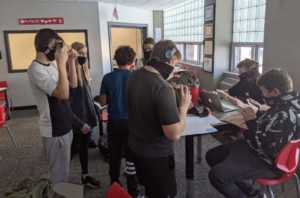
0 Comments
Leave a Comment
Your email address will not be published. All fields are required.