The Cloud: Too Big to Fail
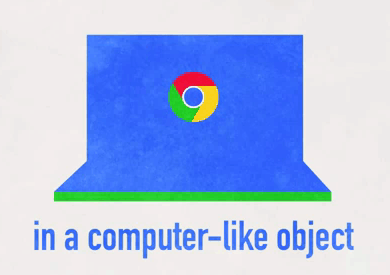
It’s the year of the tablet. Not exactly.
It’s the year of mobile. Sort of.
It’s the year of the cloud. Bingo!
Almost any tech device that is having “its year” this year, is most likely tied into the cloud. What exactly is the cloud? It’s simply a metaphor for the Internet, and in my own metaphor, the cloud will always include bright, sunshiny days.
The cloud is not new; we’ve just been migrating more and more services there over the last decade. For example, Netflix is slowly switching from a DVD shipping giant to a streaming video giant. iTunes now lets you store your purchases in the cloud, making access to your music and videos easy.
We switched from clunky email programs that were once installed on our computers to web-based emails like Gmail. Even the Feds are moving to the cloud. The General Services Administration (GSA) recently moved to Google Apps, abandoning their own elaborate email and collaboration systems.
In education, we started moving our classrooms to the cloud with LMSs and e-portfolios, but much of what we still do is on the “local” level, and that local level is our hard drives. The cloud push is driving all production and storage to the cloud, and there is some resistance as we try to overcome (or fall prey to) our fears. The advantages, though, are enormous.
One great advantage is that technology will become simpler. Software won’t become obsolete. You don’t download new patches or software updates to cloud-based service like Gmail, Google Docs, Facebook, Twitter, or Flickr. These programs update all the time, but the updates are in the clouds, behind the scenes, and virtually seamless. Compare that to the software you run from your computer. After you install it, the first thing you do is go to the net to look for updates and patches. And if you lose your computer . . . bye bye program. Or maybe it’s buy buy program. We will curiously scratch our heads in the future at the idea of repurchasing a program every few years as we did in the 90s and and early 2000s.
Google Chromebook Leverages the Cloud
Google, built in the clouds, is really pushing the cloud future. Have you checked out the Google Chromebook? The Chromebook is not a computer of old. You open it up, and it’s on. Not just powered on, but on the Internet! Checkout this Chromebook video:
I’m not sure what your routine is like, but I turn on my laptop when I wake up. I then make breakfast. Go for a run. Return to the computer. Stare at the “Windows is resuming” message for another ten minutes and then begin work. Did you catch some of the other Chromebook features? No computers to update. No viruses. Thumb drive (for die hards). The new computer is just a gateway to the Internet.
But we’re so used to a slow computer boot up that me might not realize the frustration that this can cause a user. I mean, how important can it really be to be “on” as soon as we open a laptop? Well, check out this story about Malachi on Chromebook:
The Cloud Changes Our Practices
Even with an LMS in the cloud, we still tether ourselves to our local machines with out-dated yet familiar practices. If you’re an online teacher, you will be familiar with this frustration. Your LMS is in the cloud, but when students write an essay, they compose it on a word-processor that’s installed on their local computers. It might even by MS Word. No problem, until they submit the assignment and the teacher does not have the same version of the program, and he or she can’t open the student’s document. The burden is usually shifted to student: “Go buy Word 2010 or download OpenOffice and follow these steps . . . . “
But why are we downloading and uploading at all? With Google Docs or Microsoft Office online, students should just send a link. Or better, they give the teacher access, and the teacher can make notes and edit right on the students cloud-based document.
Even if you’re not using an LMS, the cloud is there and ready for you to go paperless. Ask classroom teachers what their printing and paper situations are. See what their out-of-pocket expenses are as schools make dire cutbacks on paper and printing costs. Which would you rather do? Fill your car with gas or buy a toner cartridge? (I hope that you never have to do both on the same day.)
The Cloud Begins With a Device and Connectivity
You just need the devices to connect. If devices are too expensive for you, let students bring their own devices and fill the gaps or provide “elbow time” for students without devices. Students are more than likely bringing their own devices anyhow; you just need to let them use them. Just substitute the word “water” for “device” and you’ll see how easy this is.
The vast array of collaboration tools is an obvious benefit of working in the cloud, and cloud-based apps cost anywhere from cheap to free. Check out the Google Web Store. You need to be on Google Chrome to install, but the selection includes many of our old download-client favorites like TweetDeck, Evernote, graphing calculators, presentation tools, spreadsheets, and photo editors, all of which are now based in the clouds.
Computers will get cheaper as they become nothing more than a gateway to the Internet. No software to install. No giant hard drives. Just the magic parts that take you to the Internet.
One real concern is security, but that has already greatly improved. Most web-based companies take security very seriously and have biometric safeguards, military-grade encryption, the latest patches, and advanced firewalls to keep out hackers. We, on the other hand, seldom back up our hard drives or download the necessary patches.
Most of us have made incremental steps in taking our data with us by switching to laptops. Unfortunately, laptops are the number one stolen item in the United States. So just how secure is that local data?
Another concern is connectivity. What if you’re not connected to the net? Don’t you need to be connected? What if the power goes out and you lose electricity?
Okay, that’s true, yes. But if you lose electricity, you’re not working on the local level either. In fact, where do you get your electricity from? Do you have a generator in your home where you create your own electricity? Or does it come from the “cloud”? (Don’t feel bad. I walked into that one, too.)
Connectivity is a valid concern, though. The list is growing of cities that offer free WiFi, and futurist William Gibson was right when he said, “The future is here, it’s just not evenly distributed yet.” Indeed, the United Nations has identified Internet connectivity a basic human right. So let’s solve the connectivity issue for our disconnected students.
It will take time to come to grips with 24/7 cloud access for all of our processes, but the cloud and our competitors are not going to wait for us. No doubt the time will come where you will be disappointed that some process, program, or application is stored locally. As everything shifts to the cloud, district IT departments will change accordingly. They won’t be in the business of networking systems, loading and mirroring applications, downloading system-wide patches, and the like. They will become innovators, doing what they really want to do and what they are prepared to do.







John O
The cloud is a good thing. But the "putting all your eggs in one basket" issue is a real concern. Yes my electricity come from a "cloud-like" source. But I sure don't want to lose all means of communications simultaneous with a simple power outage. (how do you report a power outage with a VoIP phone?). Yeah, streaming Internet radio is very cool, use it a lot myself. But during the not-uncommon hurricanes in NC, I need to rely on broadcast radio for news and information. Can OUR government cut us off from the Internet? They did it with cell phones in San Francisco. In brief, we had better build diversity of technologies into the cloud because, at some point, we are sure to drop the egg basket.