Using Gen AI to Design, Implement, and Assess PBL
Key Points
-
Generative AI can significantly reduce the time and effort required in designing PBL by providing tools for research, brainstorming, and organization.
-
AI tools can assist educators in managing project implementation and assessment, providing formative feedback and organizing resources efficiently.
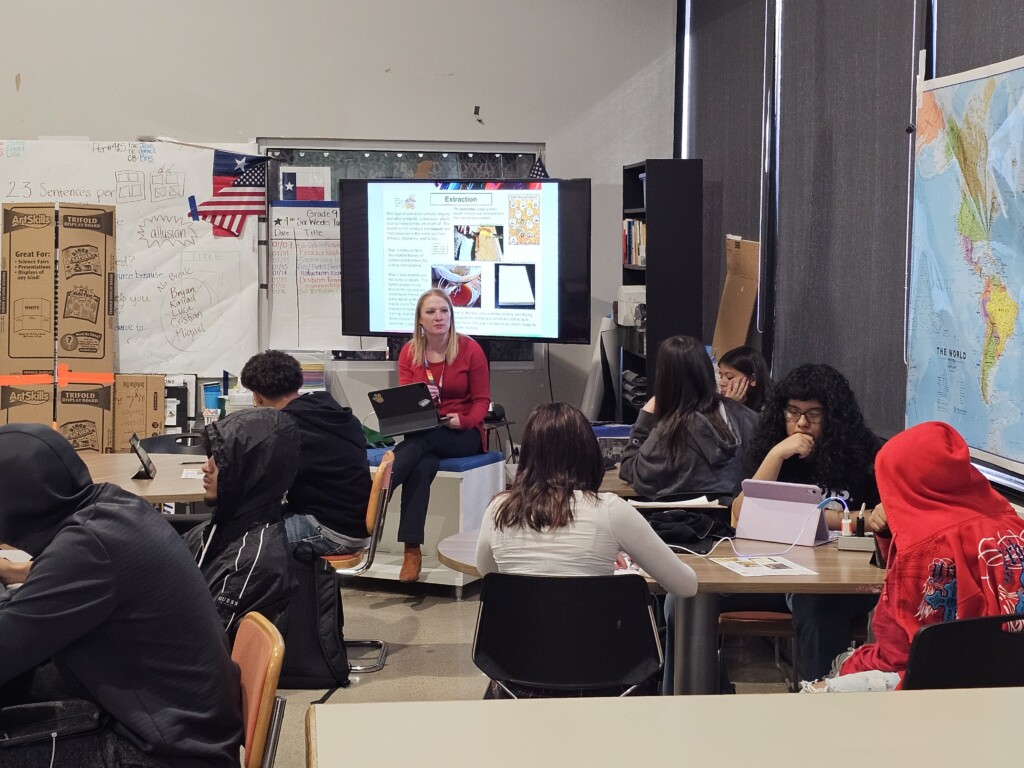
One of the most frequent questions I get during the generative AI professional development workshops I facilitate in the U.S. and China is pretty basic: “How do I use gen AI with PBL?”
The question makes me happy because it melds two of the great passions of my 32 years in education: Project-based learning and generative AI. It’s not that I have a good answer – no one does at the moment. I’m just glad teachers are asking.
Withhold judgment for a moment as we embark on a detailed thought experiment. Based on my expertise in PBL (former Senior Director of the Buck Institute for Education, creator of the PBL World Conference, co-author of the Project-Based Learning Starter Kit), how would I use generative AI to design, implement, and assess a project?
Step 1: Designing a Project
Over the last few years I’ve taken a structural approach to PBL design, meaning I focus on the discrete design elements of a project as a concrete first step. This of course includes familiar features such as student outcomes, entry events, driving questions, project ideas, formative and summative assessments, group presentations, self-reflection, etc. These are standard features of the PBL workshops offered by PBLWorks, Magnify Learning, Advanced Reasoning in Education, Project ARC, and dozens of other quality organizations in this field.
The most onerous task in adopting PBL is the actual design of the project, which can take upwards of 20 hours of research, planning, writing, and revision. We now have a helper. Generative AI is the greatest tool a PBL designer could ever ask for, which is why I used it to build a design template, an online course, a chatbot, a custom GPT, and a soon-to-be released AI agent.
Other organizations have come to the same conclusion. The team at Applied Coaching for Projects provides an AI-powered tool called Project Builder; PBL Generator is offered by LogicBalls; Curipod is wildly popular, though the focus isn’t exclusively on PBL; Eduaide is an efficient design platform; Magic School’s Unit Plan Generator can be repurposed for PBL design; Magnify Learning has created two custom GPTs that focus on PBL; and of course PBL Project Designer, which is hosted on mypblworks.org.
Sarah DiMaria was honored as a recipient of the 2021 Presidential Awards for Excellence in Mathematics and Science Teaching (PAEMST). She is a math teacher at Cedars International Next Generation High School in Austin, TX, which has long been recognized for its implementation of project-based learning. I asked Sarah to share her thoughts on the use of generative AI as it relates to PBL design. This is what she told me: “AI streamlines PBL planning by taking on the heavy lifting of research and brainstorming, freeing me to focus on the heart of the work: Creating authentic learning experiences that empower students. It’s not a replacement for the creativity and intention behind project design — it’s an enhancement that makes the process more efficient and inspired.”
To paraphrase Allen F. Morgenstern’s 1930s motto, work smarter, not harder by using generative AI. When you use one of these tools to shave a day off the PBL design process keep in mind the 80/20 percent dictum first described by the team at MagicSchool; The 20 percent you contribute to the design process ensures that the PBL unit created by an AI tool is accurate, ethical, and contextualized for your classroom and community.
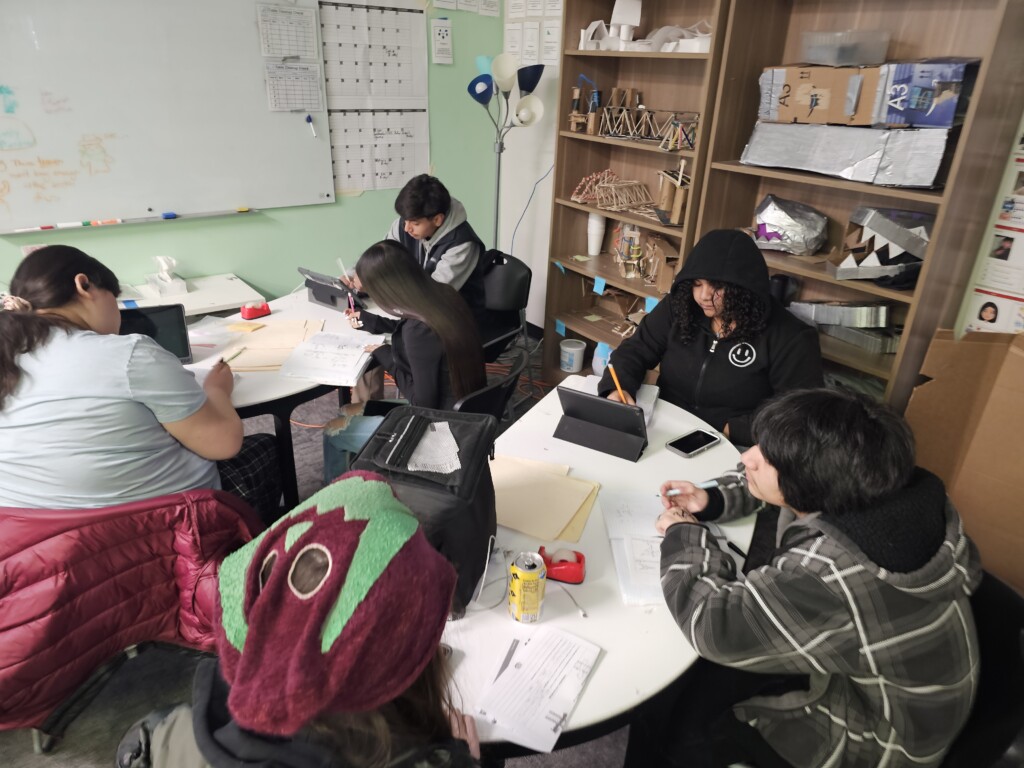
Step 2: Implementing a Project
Generative AI can not implement a project for you in your classroom – yet. That is still your job, but generative AI can ease this task by helping you organize and manage groups, schedule lessons and presentations, produce study guides, track student progress, and create self- and peer reflections or observation protocols.
I’ve spent a couple of years developing a free, open-source prompt library that includes hundreds of detailed prompts that can be used for these tasks. Here’s a two-part example of one that I use to help student navigate the challenging task of working in groups:
Prompt 1: “My xxxth-grade students don’t have much experience working in groups. Create a list of four strategies each of the groups should use to get started on their project work. This should be written with the students as the intended audience. It must be in the following format: (1) give them a strategy and then (2) concrete, detailed instructions on how to complete that strategy.”
Prompt 2: “Create a list of four strategies each of the groups should use to equally divide the workload and to complete it on time. It must be in the following format: (1) give them a strategy and then (2) concrete, detailed instructions on how to complete that strategy.”
Various companies and organizations offer project management tools, among them:
- Microsoft Teams for Education: This platform serves as a comprehensive project management system for PBL. It allows teachers to create chat channels for each student group, manage tasks, keep files organized, and track important dates.
- Copilot: Microsoft’s AI assistant can help teachers generate project management structures, including timelines, goals, and due dates.
- MagicSchool.ai: This platform includes features for planning, student support, and productivity, which can be particularly useful for managing projects.
- SchoolAI: This all-in-one AI platform can be helpful for managing group work in projects.
- Khanmigo: Though it is most widely viewed as a tutor, this tool can assist teachers with generating lesson plans and managing administrative tasks related to projects. It can also summarize student activity and skill mastery, providing valuable insights for project management.
- Magic Padlet: There is an AI-powered feature within Padlet that helps teachers organize content for group work.
Tyler Hammontree, one of DiMaria’s teaching colleagues at Cedars, explains the assessment power of AI tools in glowing terms: “AI’s like having a partner in the passenger seat who knows all the shortcuts. You can use it to whip up rubrics that may have seemed daunting, quickly make assessments that could have been left on the floor, or brainstorm fresh ideas that were becoming stale.”
AI tools now have the ability to provide students support and formative feedback for their oral presentations, which are a ubiquitous feature of projects at all levels. I struggled to schedule, observe, and provide feedback from myself and peers for practice presentations. AI can do that for you via tools such as:
- Sensay: This tool allows teachers to create personalized speaking exercises and provides immediate AI-powered feedback on students’ pronunciation and fluency.
- GetPronounce: Designed specifically to help learners perfect their pronunciation, this AI tool offers instant feedback on spoken English.
- ChatGPT with Voice: This integration enables students to engage in spoken conversations with AI, simulating real-life dialogue situations and providing immediate feedback on pronunciation and grammar.
- Education Perfect’s AI Powered Feedback Tool: While primarily focused on written subjects, this tool can potentially be adapted for oral presentations, offering personalized feedback and recommendations.
- Snorkl!: This tool provides feedback on students’ verbal and visual explanations.
- Giglish: This is an AI-powered language learning platform designed to help users improve their speaking and listening skills through interactive conversations.
- Google Vids: Students can use Google Vids to record their oral presentations, allowing them to practice, review, and refine their speaking skills before submitting a final version.
You can use the aforementioned prompt library to create implementation protocols and tools or you can use these platforms to help you manage groups and paperwork during project implementation. However, keep in mind that truly autonomous driving does not yet exist. Neither does truly autonomous project implementation.
Step 3: Assessing a Project
Using gen AI to design an engaging, authentic, relevant, and standards-based project design is a no-brainer. That decision alone will save you hundreds of hours over the course of a school year. And now, with the arrival of a host of AI-powered assessment platforms, we have another no-brainer in hand.
There are of course ethical issues – unresolved by the spotty nature of educational AI policy – related to using AI tools for summative assessments. That shouldn’t be our focus here. Generative AI assessment tools should be used for formative assessment purposes on every project.
When I taught American Studies at New Technology High School in Napa I would face 10 or more hours of summative assessment each weekend. I had virtually no time to provide formative feedback to my 150 student contacts, who were producing reams of written and visual work for their project deliverables. My friends, generative AI was born to do this work.
You can, if you are a self-starter like me, continue to use the prompt library to find ideas that help you create rubrics, peer- and self-assessments, reflections, observation protocols, etc. Sticking with zero-cost options, you could even use my free Rubric Generator if you have access to ChatGPT. Or, you can use that stupendous teacher salary of yours to pay for a subscription to one of these tools and have them do the formative assessments for you:
- Gradescope: This tool provides detailed feedback and analytics to help educators identify areas where students struggle.
- Turnitin: Offers AI-powered features for providing automated feedback on writing quality and helping educators summarize constructive feedback.
- Socrative: Provides quick quizzes, exit tickets, and other formative assessments with automatic grading and AI-powered performance analytics.
- Kahoot!: Incorporates AI elements for adaptive learning paths and real-time performance tracking, making assessments more engaging through gamification.
- Hurix Digital: Offers AI grading systems and online assessment creation tools. It provides interactive assessment formats and robust analytics for monitoring student progress.
- Braide.ai: This platform offers rubric-driven assessments that aim to minimize cultural and other forms of bias in the grading process.
Save yourself an immense amount of time by off-loading formative assessment duties to a tireless AI. Remember: Work smarter, not harder.
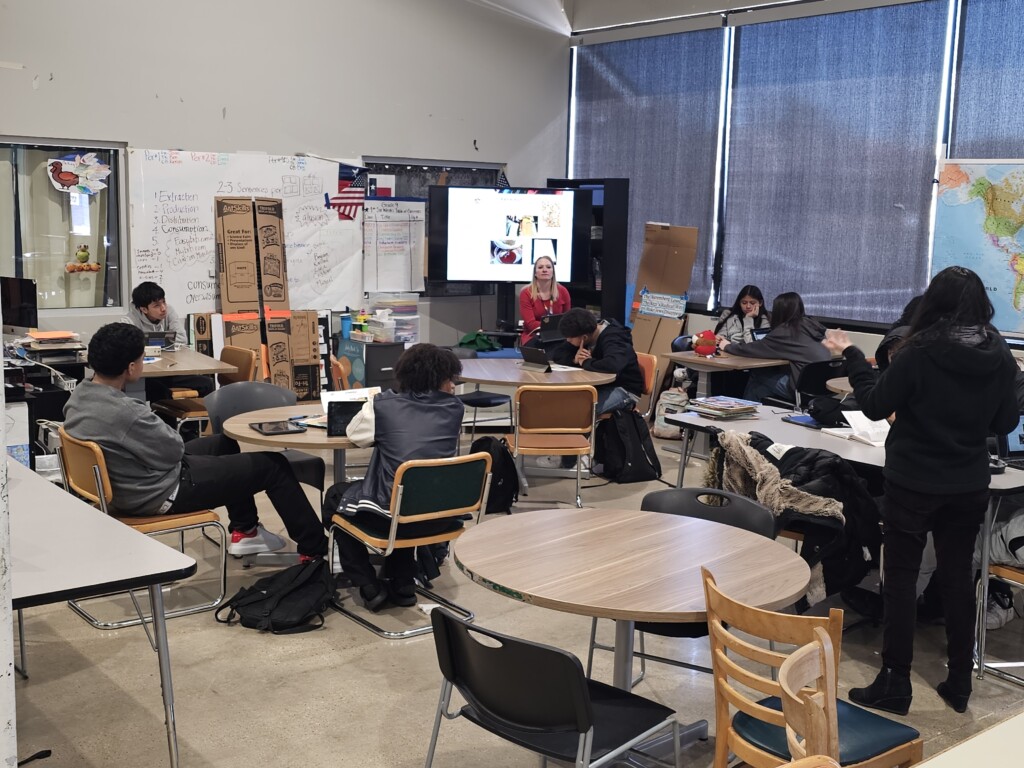
The Answer to the Question is …
We began our thought experiment with this question: “How do I use gen AI with PBL?” The resources and strategies shared in this blog provide guidance for this process. That said, you must keep in mind a few caveats:
- State and district policies toward the use of AI are inchoate – as of August 2024 only 24 states published AI policies.
- Beware of the age restrictions placed on students use – every U.S. platform requires users to be 13 or older (in some cases, 18 and older). For now, gen AI is a teacher tool in schools.
- The technology literally changes on a weekly basis. A tool, strategy, or resource that works on Feb. 1 may not work on Feb. 8.
With those warnings firmly in place I will reiterate my position: Generative AI is the most powerful tool for designing, implementing, and assessing PBL we have ever seen.
I usually conclude blogs with some pithy words, but this time I’ll turn the microphone over to Rachel Harcrow, a high school teacher at Wheatland Chili Middle/High School in Rochester, New York: “After years of struggling to call myself a PBL practitioner, I finally feel comfortable saying I am, thanks to the power of Gen AI,” Harcrow told me. “Initial ideas now turn into fully fledged high-quality project plans in minutes that I can refine, giving me the space and energy to focus on what truly matters: My students.”



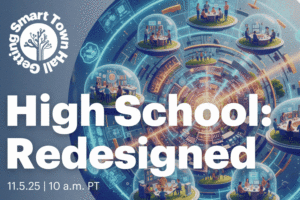
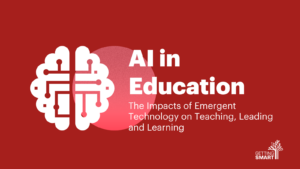


0 Comments
Leave a Comment
Your email address will not be published. All fields are required.