Empower Online Learners: Top 10 Pro Tips for Project Design and Delivery

As we start a new school year, many of us have been thrust back into a digital space. And while it’s not ideal, it’s what we’ve got.
The question for us as we return shouldn’t be: ‘How many days until things ‘return’ to normal?’ But instead: ‘How do we best engage and empower our remote learners?’
Hybrid Learning IS the new normal. Many courageous educators have already experienced great success. And they are using meaningful, student-centered project-based experiences as their favorite weapon of choice. After working with 100+ teachers to design and develop these projects in a digital space, here are my top 10 tips for you in running yours:
Pro Tip #1: Stop Delivering Whole-Class Lessons Online: Make synchronous time for group presentations and check-ins
Simply put, we can’t engage an entire class the way we can F2F. Students have limited attention spans when staring at a screen. It’s far more effective to re-configure our online schedule to allow for ACTIVE learning experiences. We can conduct short group check-ins. Run feedback sessions for project work. Or do what Sara Lev did to gather ideas for her ‘Space Podcast’ project; follow students on tours of their home learning spaces to discover her class’ shared interests.
Pro Tip #2: Use Collaborative Tools for Group Work
Many teachers avoid group projects online because they feel they are too hard to manage. And while it is certainly more challenging, with the right project management tool, things are a lot easier. Alison Yang of KIS International used a digital Trello board for groups to post project work, divide tasks, track progress, and offer other group’s feedback on their CoVid-19 support projects. There was even a space for her to pose provocative questions to help propel each group forward. If you are a more advanced PBL teacher, you can turn over project management completely to students through Spinndle, an incredible project management system from Jacqueline Robillard and her team.
Pro Tip #3: Use Simple Digital Tools for Co-Creation
Keeping things as simple as possible for creation in the digital space will help ensure better results from students. Use platforms and tools students are already familiar with. If you are a G Suite school, keep things consolidated in that platform. If Microsoft- use Teams, and their suite of Apps. You can create BEAUTIFUL co-created products using simple tools. Alexa Lepp, a 5th-grade teacher used a simple Google Slidedeck to help students co-construct a class digital cookbook of recipes and family stories; Rob Livingston Shaw used SoundTrap to help students co-create soundtracks online for socially distanced spaces in his ‘Music for Spaces’ project.
Pro Tip #4: Co-Create Learning Experiences/Projects with other Teachers
Let’s face it, online teaching and learning can be pretty lonely and overwhelming. Sharing a project-based experience with another teacher helps things feel more connected and manageable. Make generating project ideas simple by using a collaborative padlet for co-creation. Here is a sample padlet of project ideas around CoVid-19 generated by groups of teachers according to subject. Feel free to add an idea of your own!
Pro Tip #5: Provide Hyperlinked Digital Study Guides/ Design Briefs
Many educators wrongfully assume that projects are not planned and that students magically become self-directed from the minute it is introduced. Projects require the same milestones and scaffolds as any other learning experience. Help lower the anxiety of your online learners by providing digital, hyperlinked study guides. Include the major project challenge, essential inquiry question, major deliverables, and a rough overview of due dates. Here is a sample study guide for an intergenerational playground project run by Alfie Chung of The Polytechnic University of Hong Kong.
Tip #6: Use ONE central online LMS
Imagine receiving 10+ emails daily from 10+ teachers, all with their own sets of expectations and requirements for the day. It’s no wonder several students don’t show up for online class meetings! Make things easier on students by using one LMS. A central LMS for all handouts, messages, updates, workflow, etc. in tandem with your digital study guides will ensure students don’t feel overwhelmed and stay caught up.
Pro Tip #7: Exhibit Work Regularly and Dynamically!
Several teachers begrudge the quality of work they are receiving from their remote learners. And while this may be due to online fatigue, a lot of it has to do with the fact that they simply don’t care. Make remote project work more meaningful by providing students a real, authentic audience to exhibit their work publicly to. You can do what McCall Elementary did in their ‘Black History Month’ project exhibitions, and set up Google Breakout Rooms for classroom presentations, or do what Mount Vernon High School did in their Performing Arts Project Showcase, and create a dynamic Virtual Museum!
Tip #8: Hold Optional ‘Project Co-Working’ Online Sessions
In the same way, several businesses prefer to work in dynamic, shared office space, many of our remote learners will elevate their engagement when working regularly alongside classmates. Hold opt-in project work sessions for students to work on their projects and share their work. Put on some light music in a mixed playlist that students co-curate, and hold fun ‘brain breaks’ for physical activities.
Pro Tip #9: Zoom in Project Experts
Imagine how exciting it would be for students if, during your space exploration project, they had the chance to chat with real NASA astronauts. Or in their class novel project, they got to Facetime with J.K. Rowling! That’s what Sarah Youngren, a 6th-grade Humanities Teacher plans to do to better engage and empower her students in developing their short stories. You can use experts for inspiration on student ideas, and/or use them as mentors to help critique and offer feedback on student work.
Pro Tip #10: Do the Project First!
Have you completed the projects you are asking students to do first? Doing projects first will allow you to predict the same pitfalls, frustrations, triumphs, and tribulations your students will undergo in project completion. It will also add an extra layer of credibility and trust between you and your class. For example, if you are asking students to publish their stories, try publishing something yourself first. If you are strapped for time, complete your own project alongside your students. Model the metacognitive process you go through when coming up with ideas, setting due dates, considering revisions, etc.
Where to Go from Here?
Which tip did you most resonate with? Got any tips of your own? Let me know and I will be sure to add them! And if you are looking for a simple step-by-step guide to designing, implementing, and assessing your PBL experience in the remote space, here is a simple course I created to help you get started. You can also get insights from fellow innovative practitioners in our ‘Transform Thru True PBL’ Facebook Community.
For more, see:
- What Does Your Ideal Learning Environment Look Like?
- Teaching Social Justice and Anti-Racism: 5 Engaging Project Ideas
Stay in-the-know with innovations in learning by signing up for the weekly Smart Update.






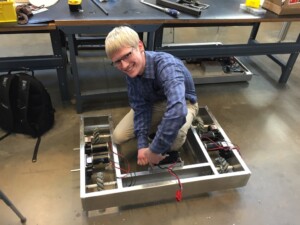
0 Comments
Leave a Comment
Your email address will not be published. All fields are required.