Google Beefs up Classroom, Begins Certifying Students

Just prior to ISTE, Google announced enhancements to Classroom, a new Chromebook App Hub, and certification program for students. These updates should lead to more robust learning tools for both teachers and their students.
Google for Education has a mission to help improve learning outcomes for students around the world. During the announcement webinar, Jonathan Rochelle who developed Google Docs and is the Director of Product Management for G Suite for Education said “starting in 2006, we began to recognize the value of collaborative productivity for schools, we got a strong pull from educators and students.” In 2013, added Rochelle, “we decided to go deeper for specific needs of educators and started Google Classroom effort and Chromebooks were launched. Today there are 90 million active users for G Suite and 30 million students using Chromebooks.”
Google Classroom: A Full-Featured Learning Platform
The already popular Google Classroom will soon have more features which have been designed with learning outcomes in mind. Google shared that many of the new features are a direct result of what teachers have said they needed. One such need is an easier grading process. As a result, Classroom will soon:
- Allow teachers to create and grade rubrics. The rubrics will be available in both “Classroom and Course Kit through a beta. Instructors enrolled in the beta program can create a rubric and attach it to an assignment, giving students full visibility into how their work will be evaluated. Instructors can then use rubrics while grading to select rating levels and give consistent and efficient feedback. Alongside comments in Google Docs, rubrics allow educators to provide personalized insights that go beyond an overall grade.” Teachers can learn more by enrolling in the beta program.
- Have a more robust grade book. Google has been working in beta on Gradebook since last year, and soon it will be rolled out to all Classroom users. With Gradebook, “teachers will be able to customize how grades are calculated in their classes (weighted average or total points-based), set up grade categories for assignments, and share an overall grade with students through a host of new class settings.”
- Have better SIS integrations. Once enabled by an admin, teachers will only have to enter grades into one system which saves time and ensures accuracy of data. “The early access beta program will be available to schools later this summer, with Infinite Campus and Capita SIMS participating as initial partners, and more SIS partners to follow”
Google also announced that locked mode in Quizzes on Google Forms, which was previously in beta, will be available in August to all G Suite for Education users on managed Chromebooks.
#GoogleClassroom users are already showing their support for the enhancements:
Can't wait for Gradebook to be released next week! This great addition to #googleclassroom will allow teachers to view all assignments and marks in one place, this feature will be great to see along side the classroom beta to sync grades from classroom to your MIS. pic.twitter.com/W2FkRP2Jlu
— Harmeet Sahota (@hEdTechteacher) June 20, 2019
HUGE, Huge, huge update! Excited to see when our SIS can be integrated with #GoogleClassroom https://t.co/ydxg5TGVWm
— Kyle Kline (@MrKline_EdTech) June 20, 2019
These are some exciting #googleclassroom updates #hwgenerals – get ready to try them out in the fall! https://t.co/cibEaTDSus
— HW Tech Help Desk (@HWTechHelpDesk) June 20, 2019
Chromebook App Hub Makes Finding the Best Tools Easy
Chromebooks are being used in classrooms around the world and are robust learning tools for both teachers and students, given the numerous educational apps that can be accessed. Previously, finding the right apps and tools for classroom use could be a daunting task for teachers, but the new Google App Hub should make the process much easier.
Teachers can now quickly find resources — they can search by application type, age range, subject, language, and learning goals.
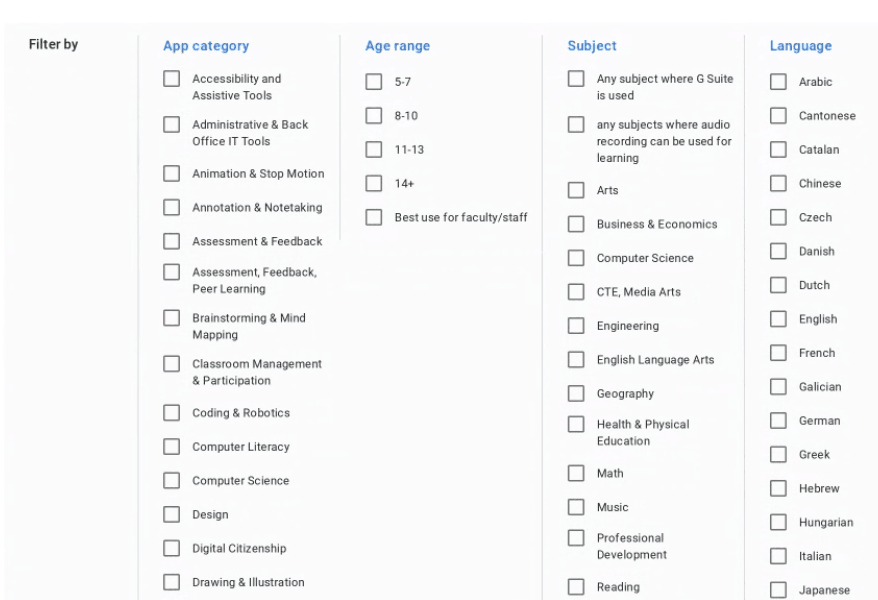
IT departments can find information on app data and accessibility; there’s even guidance on student data privacy and best practices for developing in Chrome OS. Developers will also soon have a space within the Hub where they can show off their tools and apps. Google is currently working with partners like Epic!, Adobe Spark and Khan Academy who in addition to their app, will also be able to include, “tips for success, differentiated instruction strategies and links to additional resources such as how-to videos, activities and websites.”
Security and transparency are of utmost importance and Google has been working with the “Student Data Privacy Consortium (SPDC) to assist developers considering the student privacy implications of their products,” as well as “the Family Online Safety Institute (FOSI) and ConnectSafely on guidelines to create healthy digital citizenship habits — a journey parents, students, and teachers take together.”
G Suite Certification Now Available for Students
Educators have long been able to certify their mastery of Google tools and now students ages 13 and up will be able to do the same. Educators can register their class to take the Applied Digital Skills lessons in preparation for the certification exam. Upon passing the exam, students receive a digital badge which signifies their demonstrated knowledge of the G Suite tools. This certification is a great addition for students to add to their portfolio given many schools and businesses are using G Suite tools.
For more, see:
- Google Launches Learning Resources, Publishes AI Principles
- Survey Says: Google for the Win
- 6 Reasons Why Google Classroom is a Great Tool for Teachers
Stay in-the-know with innovations in learning by signing up for the weekly Smart Update.




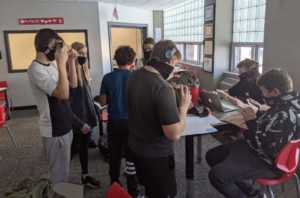


0 Comments
Leave a Comment
Your email address will not be published. All fields are required.