Tech Applications That Support High Quality PBL
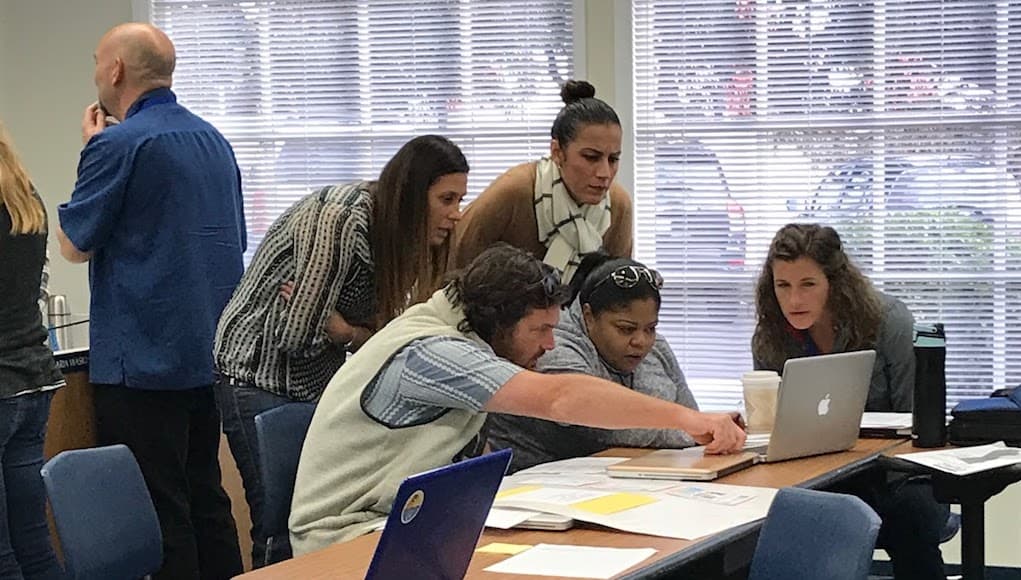
Two of the most hotly discussed topics in education the last several years are Project-Based Learning and Technology Integration. Indeed, when I opened up a new, 1:1 laptop school in 2008, it was unusual. Now, it’s the norm.
I am a major proponent for both high-quality project-based learning and technology integration. I see PBL as the ultimate pedagogy and also as a great means, or support, for tech integration. Often, tech integration is featured, taught and used in isolation – in other words, tech for tech sake. But used in the powerful and relevant world of high-quality projects, students can go deeper than before, while also producing more professionally than ever before.
Here are some technology tools and resources, but connected to PBL pedagogy, practice and teaching methods:
High Quality, Free Web-Based General PBL Resources
If educators are looking for entry points, as well as project design support, there are many sites that facilitate free access to PBL pedagogy, project samples, design, and implementation. Here are a few to start:
PBL Work: As a National Faculty Member of the Buck Institute PBL Works, I’m naturally a bit biased. But I think if you check with educators from around the globe about the best initial and overall go-to web-based resource for PBL, PBL Works would undoubtedly be a month the first and foremost mentioned.
Getting Smart: This is one of the leading blogs and resources for PBL and all things personalized, progressive and transformational about PBL. Great posts and features on thought leaders, practitioners, model schools and programs make this a great site for anyone looking for PBL leadership, inspiration, and the WHY.
Edutopia: This website, published by the George Lucas Foundation, has long been seen as one of the most active, influential and relevant of professional online blogs and resources. They celebrate and encourage innovation across K-12 schools. Their core learning areas include Project-Based Learning. High Tech High and the New Tech Network are two K-12 charter school organizations that are not only project-based but also share projects with the public to serve as models, learning opportunities and collaborative outreach.
Sustained Inquiry
To inquire is to seek information or to investigate – it’s a more active, in-depth process than just “looking something up” in a book or online. The inquiry process takes time, which means a Gold Standard project lasts more than a few days. In PBL, inquiry is iterative; when confronted with a challenging problem or question, students ask questions, find resources to help answer them, then ask deeper questions – and the process repeats until a satisfactory solution or answer is developed. Projects can incorporate different information sources, mixing the traditional idea of “research” – reading a book or searching a website – with more real-world, field-based interviews with experts, service providers and users. Students also might inquire into the needs of the users of a product they’re creating in a project or the audience for a piece of writing or multimedia. Teachers and students should naturally use some of the Google Search Tools (Google Advanced Search and Google Scholar) to facilitate high-quality research. For project research utilizing media literacy skills, a few good sites are ProCon, All Sides and Common Sense Media.
Student Voice & Choice
Having a say in a project creates a sense of ownership in students; they care more about the project and work harder. If students aren’t able to use their judgment when solving a problem and answering a driving question, the project just feels like doing an exercise or following a set of directions. Students can have input and (some) control over many aspects of a project, from the questions they generate to the resources they will use to find answers to their questions, to the tasks and roles they will take on as team members, to the products they will create. More advanced students may go even further and select the topic and nature of the project itself; they can write their own driving question and decide how they want to investigate it, demonstrate what they have learned, and how they will share their work. Google Forms, Poll Everywhere, Nearpod and Padlet are just a few of the great tools to deploy to incorporate student voice and choice regularly into one’s instruction. Naturally, there are others to explore. It’s not necessarily important which tool one uses, but rather whether we’re involving students in their own learning.
Reflection
John Dewey, whose ideas continue to inform our thinking about PBL, wrote, “We do not learn from experience. We learn from reflecting on experience.” Throughout a project, students – and the teacher – should reflect on what they’re learning, how they’re learning, and why they’re learning. Reflection can occur informally, as part of classroom culture and dialogue, but should also be an explicit part of project journals, scheduled formative assessment, discussions at project checkpoints, and public presentations of student work. Reflection on the content knowledge and understanding gained helps students solidify what they have learned and think about how it might apply elsewhere, beyond the project. Reflection on success skill development helps students internalize what the skills mean and set goals for further growth.
Reflection on the project itself – how it was designed and implemented – helps students decide how they might approach their next project, and helps teachers improve the quality of their PBL practice.
Naturally, reflections can be in writing (traditional journals or even online in a Google Doc), but we can use Google Forms or even newer, media-based resources like Flipgrid. What about using blogging applications and writing with tools like Blogger, Edu Blogs, Kidblog, and WordPress? Reflection is a high form of thinking and learning and students should capture and share their reflections regularly.
Public Product
There are three major reasons for creating a public product in Gold Standard PBL. First, like authenticity, a public product adds greatly to PBL’s motivating power and encourages high-quality work. Think of what often happens when students make presentations to their classmates and teacher. The stakes are not high, so they may slack off, not take it seriously, and not care as much about the quality of their work. But when students have to present or display their work to an audience beyond the classroom, the performance bar raises, since no one wants to look bad in public.
Second, by creating a product, students make what they have learned tangible and thus, when shared publicly, discussible. Instead of only being a private exchange between an individual student and teacher, the social dimension of learning becomes more important. This has an impact on classroom and school culture, helping create a “learning community,” where students and teachers discuss what is being learned, how it is learned, what are acceptable standards of performance, and how student performance can be made better.
Finally, making student work public is an effective way to communicate with parents, community members, and the wider world about what PBL is and what it does for students. When a classroom, school, or district opens itself up to public scrutiny, the message is, “Here’s what our students can do – we’re about more than test scores.” Many PBL schools and districts reinforce this message by repurposing the traditional “open house” into an exhibition or showcase of student work, which helps build understanding and support for PBL among stakeholders. When the public sees what high-quality products students can create, they’re often surprised – and eager to see more.
Presentations and the associated skills of developing and delivering them may be one of the most important methods of both going public and assessing what has been learned, gained or student owned. Indeed, with more and more job interviews adding a presentation component, as well as the future of our independent contractor economy, today’s students all need to be tomorrow’s professional presenters. They can standard presentation tools as Google Slides, Powerpoint or even Prezi. If one’s students need to learn how to design and deliver better presentations, check out resources such as Duarte or even Ted Talks.
As part of going public, as well as being aligned with college and career ready, many are also emphasizing the importance of Digital Portfolio Development. I think every high school graduate should have a professional digital portfolio where he or she can articulate and demonstrate what they learned. Although many of these will try to convince the user that they need the paid version of the application, the free ones work just fine for all student digital portfolios. These include, but are not limited to About Me, Google Sites, Seesaw, Squarespace WIX, and Weebly.
As an extension of portfolios, presentations, and projects in general, it’s also advantageous for students to use videos. This is a great way to document one’s work, while also allowing others to see it (public) and maybe even get feedback. Sites such as Adobe Spark, YouTube and Vimeo are professional game changers.
One more great media application that is currently being high underutilized are podcasts. Not only students listen to podcasts, but they can produce them. Podcasts have become immensely popular in the media world and here are 20 Top Free Podcast Tools that students could access today.
Media products like videos and podcasts and others are great accompaniments to one’s digital portfolios and presentations too. Along these same lines, what if students were trained to use Instagram, Facebook, and Twitter as a means to showcase their learning, projects, and career development? Let’s get all students to have a LinkedIn Profile in order to get them ready for the professional world and learning to use social media for long-term career applications.
Final Words
Technology integration is crucial to be a relevant and formidable learner in this globalized, digitized and personalized economy. However, as mentioned earlier, we can’t use tech for tech sake. Learning applications or spending our days on devices are only valuable – for learning and development – if we are having students produce meaningful, professional and relevant work for the world. Technology is only truly powerful when powering a relevant pedagogy. Done right, the tandem can transform learning, learners and our future.
For more, see:
- Learning Platforms to Explore Over the Summer
- Podcast: Francisco Guajardo on the Language of Place
- Why Schools Need Research and Design Space
Stay in-the-know with innovations in learning by signing up for the weekly Smart Update.
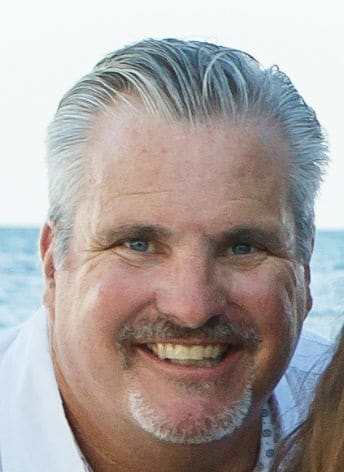




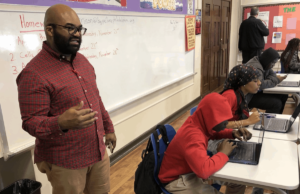
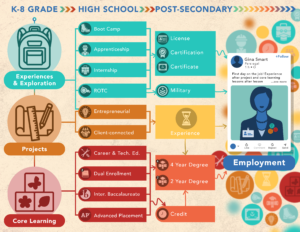
0 Comments
Leave a Comment
Your email address will not be published. All fields are required.