Microsoft Inclusive Classroom Adds Picture Dictionary
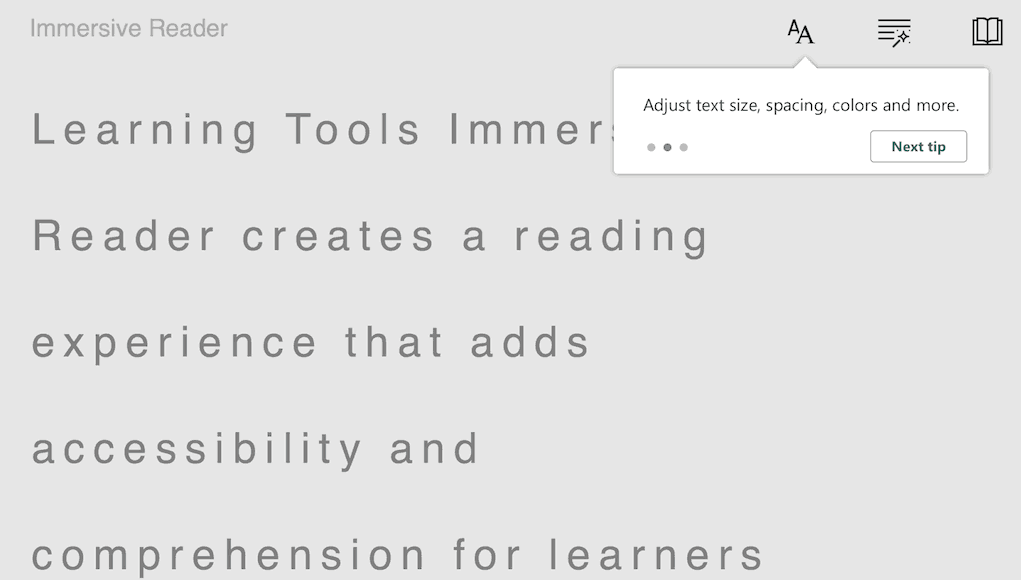
Learning to read just got easier–at least if you’re using Microsoft products. A set of integrated tools in Office 365, OneNote, and the Edge browser make it easy for struggling readers and their teachers to adjust size, spacing, and colors, to add voice and auto-scrolling with a ruler.
Today, Microsoft added a visual dictionary to its inclusive classroom suite called Learning Tools:
 The Learning Tools landing page highlights the features. The Immersive Reader makes it easy for teachers and students to change text size and spacing. Increased spacing can help reduce visual crowding, which helps learners with dyslexia and dysgraphia.
The Learning Tools landing page highlights the features. The Immersive Reader makes it easy for teachers and students to change text size and spacing. Increased spacing can help reduce visual crowding, which helps learners with dyslexia and dysgraphia.
Color changes can also help some struggling readers. Learners can also highlight parts of speech. Toggle switches color nouns, verbs and adverbs. Add a black background and you get this colorful display:

Some struggling readers find it useful to place a ruler under a line of text. Line focus does the same thing digitally, it highlights one, three or six lines and can auto-scroll with text to voice.
Assistive Tech Backstory
Since becoming Microsoft CEO in 2014, Satya Nadella has made learning a priority–both lifelong learning for employees (borrowing a phrase from Carol Dweck, he calls it adopting a growth mindset as a company) as well as tools for education. The commitment to assistive technology has been particularly impressive.
In Hit Refresh, his new book Nadella describes the growth experience it has been for him and his wife having a son with cerebral palsy. Seeing the world through the eyes of his son with limited mobility has helped Nadella see the need for Microsoft’s products to be accessible to all and made him a more empathetic leader.
Mike Tholfsen, Principal Product Manager, OneNote and Education at Microsoft, enthusiastically recalls the Microsoft’s Hackathon event where team of individuals embraced the task to make Windows easier to navigate for the visually impaired. The resulting hacks became a suite of features called Learning Tools that are now a feature of Microsoft OneNote (Desktop and Online), Word (Desktop and Online), Outlook, Office Lens iOS, and Edge Browser. It is either part of Office 365 (including Desktop), Windows 10, or it is available online for free.
Most exciting, said Mike, is that these tools really work. A study from RTI found Learning Tools useful “for supporting not only reading, but also writing and other skills for elementary, middle and high school students, who range from struggling to above grade-level in their skills. Moreover, for struggling readers, Learning Tools “levels the playing field” by supporting access to learning materials beyond their reading skills.”
The British Dyslexia Association found that OneNote has also been used to help children with dyslexia read and spell. Check out this video about Learning Tools helped Andrew learn to read over the summer:
“It’s great seeing efficacy at scale,” said Tholfsen.
For more, see:
- How Minecraft Supports Social and Emotional Learning
- Getting Smart Podcast | How Minecraft Improves SEL Outcomes
- Inclusion Drives Innovation, and Inspires Microsoft’s Newest Update
Stay in-the-know with all things EdTech and innovations in learning by signing up to receive our weekly newsletter, Smart Update.







0 Comments
Leave a Comment
Your email address will not be published. All fields are required.