3 Steps to Build Your Own District-Wide Technology Solution

By Shelley Hudson
Every district has been through it. Either your team identifies a new technology need that has to be implemented at the district level, or you determine your current system doesn’t fit today’s school climate.
As district teams put together a list of must-haves for a new technology, they often find that there’s no single tool out there that neatly checks off all of the items on the list. There’s no such thing as a one-size-fits-all solution for district technology needs—unless that solution offers multiple routes for customization.
Customization was key to the Greater Essex County District School Board as we implemented our latest district-wide technology solution. After the five-year cycle to review our business systems to ensure they met our current and future needs, our team decided our Student Information System (SIS) needed an update. We found that while our system worked well for tracking student records and meeting our provincial requirement for funding, it was lacking in many areas beyond that.
The magnitude of changing our SIS would have a huge impact, not only in learning a new system but also with process change. With so many resources being invested in the selection and deployment of the new system, we really wanted to make the solution our own. Here are three steps our school board took to tailor our solution to our specific wants and needs.
1) Clearly Define Your Needs
Before taking the plunge into the request for information process, determine your baseline needs. In our SIS, the school board desired functionality such as a parent/guardian portal, student access, electronic attendance, and an online gradebook that aligned to courses and curriculum expectations that was updated as students move in and out of classes. All of this was necessary while keeping information private and confidential.
With your basic needs clearly defined, it will be easier for you to identify which solutions have the bandwidth to fit your needs. As companies respond to your request for information, you’ll find those nice-to-have functionalities in addition to how flexible vendors can be to your outlined needs.
2) Get Creative
After reviewing the responses to our request for information, we ultimately chose an alternative solution to an SIS. Rather than completely replacing our SIS, we decided to have Edsby, a learning platform that focuses on parent, student and teacher engagement, wrap around our current SIS to provide desired functionalities.
As other school systems look to replace or implement large-scale technology solutions, it’s critical to keep an open mind about which kinds of product will fit your needs. Once your district selects a solution, your team has to continue generating ideas, and rethinking the status quo to customize the platform.
Before taking the solution to scale, we wanted to make sure that the foundation would work for different department needs. Behind the scenes, the GECDSB team had to review, determine and document our business rules after gaining control of the default settings for items such as classroom sharing, levels of achievement, attendance codes, and options for parent access. Multiple voices were present to determine the setup of the collaboration space to make sure each department could access and share resources in a way that suited their unique needs.
Don’t leave it to one person to determine the customizations for your new solution. Open up a dialogue among multiple stakeholders to encourage brainstorming and include diverse perspectives.
3) Speak Up To Your Vendor
As you work with your vendor to set up a technology rollout, remember: it never hurts to ask. Even if a customization doesn’t appear to be available with the solution you’ve selected, a vendor will likely do everything in their power to make the platform work for you.
Even though a lot of forethought went into the foundation of our engagement solution before rolling out, we have made many other customizations since our implementation. For example, secondary schools wanted to provide updated information to students for posted community service hours. We are now working together on a workflow where students record their community service and guidance approves it for posting.
Customization will likely be a never-ending process for your school system, as new practices and rules are put into place. Continue to encourage end-users, such as teachers, parents and students, to provide feedback about what functionalities and information would be helpful to them. Then, go to your vendor with recurring items of feedback to see what wiggle room there is for enhancements.
With a focus on customization in our technology implementation, we have come closer than ever to our school board’s overarching desire to go to as few places as possible to do as much as possible with as few passwords as possible. No matter what your district’s technology mission is, you can better accomplish it by inserting your district’s voice and needs as much as possible in the implementation process.
For more on district-vendor collaboration, see:
- Building Relationships with EdTech Companies to Better Serve Students
- 5 Lessons for EdTech Companies Looking to Make a Difference
- How to Keep EdTech Tools From Gathering Dust
Shelley Hudson is a supervisor of IT at Greater Essex County District School Board, a district of 35,000 students. Connect with her on Twitter: @shelhuds
Stay in-the-know with all things EdTech and innovations in learning by signing up to receive the weekly Smart Update.




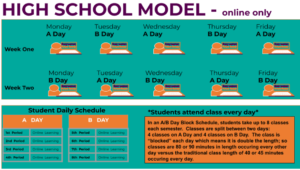

0 Comments
Leave a Comment
Your email address will not be published. All fields are required.