Maker Space Promotes Problem Solving & Computational Thinking

As the maker space movement continues to grow, our team appreciates the opportunity to visit different maker spaces and see how existing programs are integrated to further learning. Creating a great maker space or innovative science experiment doesn’t have to be a significant resource drain.
Recently we had a chance to tour the Microsoft maker space and see first hand how they are incorporating Microsoft Excel for real-time data in their free maker space notebooks. We asked Karon Weber, one of the creative forces on the Education Team at Microsoft, to share more about their maker space experience at this year’s ISTE conference.
By Karon Weber
 This year, the world’s second largest ed-tech event ISTE 2016 drew more than 16,000 educators and 500 companies. Our team installed a pop-up maker space in the Microsoft booth and delivered a set of middle school physics lesson plans. Attendees were offered the opportunity to engage in activities that integrated computational and design thinking into an inquiry-based set of projects.
This year, the world’s second largest ed-tech event ISTE 2016 drew more than 16,000 educators and 500 companies. Our team installed a pop-up maker space in the Microsoft booth and delivered a set of middle school physics lesson plans. Attendees were offered the opportunity to engage in activities that integrated computational and design thinking into an inquiry-based set of projects.
Presented within the context of an urban planning exercise, the curriculum incorporated making, coding and data science into five modules that taught the principles of electricity and electromagnetism. Attendees were challenged to use this knowledge to terraform a neighborhood, build habitats, construct civic power supplies and investigate the potential impact of seismic activity on their newly formed community.
Using common household items and an array of physical computing devices including a micro:bit, Arduino and Raspberry Pi, educators took on the role of mechanical, electrical and software engineers. Introduced to the importance of data science, they generated and visualized real-time data in Microsoft Excel.

All these maker activities have been placed into lesson plans and are aligned to the NGSS and ISTE standards and published in a OneNote notebook that contains learning objectives, supportive classroom materials, rubrics, videos and detailed project instructions.
The Microsoft Maker Space at ISTE featured three tables: one supported crafting, another containing a pre-terraformed grid and a third encouraged attendees to use mechanical, electrical and software engineering skills to build seismographs and windmills.
These connected to the eight block city power grid for visualization. This three table approach (craft/grid/computing), gave educators the flexibility to start the experience from within their respective comfort zones, providing them with the necessary scaffolding to ease into the world of making and computational thinking.
The first table began with an arts activity where the educators assembled and decorated houses using felt, paper, and colored markers. Upon completing their habitats, they had the option of lighting up their houses using an LED and battery, or by connecting their houses to the eight block city power grid on the second table.

Power for the grid came from electricity generated by attendee-made windmills, hydroelectric salad spinners, and solar panels. They also attached attendee-made seismographs to the grid to measure earthquake intensity, simulated by shaking the table.
All projects were constructed using the basic principles of electromagnetism. Data generated was streamed and visualized in real-time, in Excel.
The third table supported educators in constructing seismographs and windmills, as well as writing code for physical computing devices, enabling them to stream data locally.
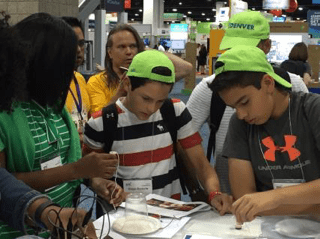
Our goal was to be device and language agnostic, as was reflected in the array of devices provided, including Arduinos, micro:bits, and Raspberry Pis.
Our team interacted with thousands of educators at ISTE who clearly valued our content and support.
They enjoyed the design activities mapped to their existing curriculum and the affordable approach, used in each maker activity.
Most importantly, they enjoyed a conference experience that provided them with a hands-on opportunity to learn and experience 21st-century skills.
Maker Space Notebook
Access the free Maker Space notebook with all the Maker Space lesson plans aligned to the NGSS and ISTE standards which contain learning objectives, classroom support materials, rubrics, assessments, videos and detailed project instructions.
For more see
- The Maker Movement: What it Looks Like, Mindsets and Motivation
- Top 10 Things You Didn’t Know Your Makerspace Needs
- Getting Smart on Coding for College & Career Readiness
Karon Weber is an innovator, experience architect, a storyteller and the Sr. Director of the Education Workshop for Microsoft.
Stay in-the-know with all things EdTech and innovations in learning by signing up to receive the weekly Smart Update.







0 Comments
Leave a Comment
Your email address will not be published. All fields are required.