Smart Review | iTooch Elementary School App
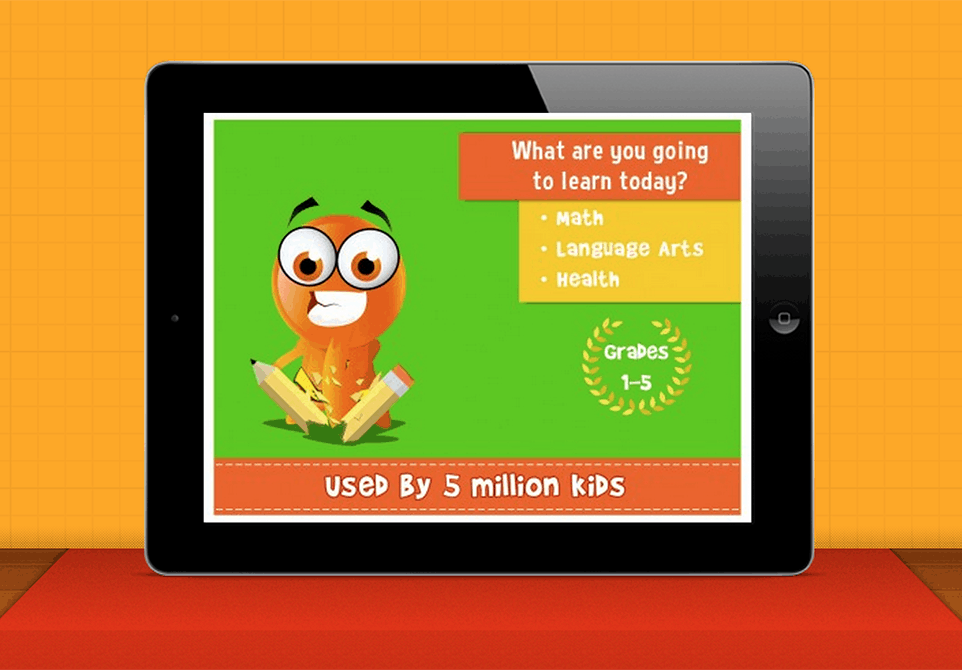
iTooch Elementary, a series of apps made by EduPad, is a collection of educational activities based on Common Core Standards. The app covers math and language arts material for grades one to five, as well as science material for grades three to five. The apps can be downloaded as a complete package by grade, or by specific subject area for each grade.
I tried out the 5th Grade App, which includes a full component of language arts, math, science, and health lessons. One advantage iTooch has over other apps in the category is its comprehensiveness. The 5th grade science curriculum includes 54 lessons in the areas of physical science, life science, and earth science. That’s a lot of learning, and a great value for the price.
Game play is smooth and loads quickly. This is a cleanly-designed app without a lot of bugs. I liked the friendly presence of the iTooch character at the bottom of the screen, but the ten-year-old I tested the app alongside thought he was “babyish.” (Younger kids will likely find him delightful.)
My biggest quibble with the app is that the user is plunged straight into a test-like question and answer format as soon as a specific subject is chosen. A lesson is available for each test, but they are buried in a barely-visible side menu.
As a result, most kids when handed the app will head straight into the questions and answers, whether or not they are familiar with the material. The app does give the correct answer when the user selects a wrong one – an obvious step which app-makers often neglect to include. Some kids will enjoy learning through this trial and error method, but many kids will lose their motivation and confidence when faced with question after question to which they don’t know the answer. Asking the user whether he or she wants to read the lesson before answering the questions would be a quick fix.
The lessons themselves are carefully and clearly written, though they don’t always include the learning tips and tricks that good classroom teachers usually add to the mix. For example, the lesson about conjunctions doesn’t include the popular mnemonic for remembering which conjunctions require a comma (for, and, nor, but, or, yet, so = FANBOYS).
I also experienced another quirk of online platforms versus old-fashioned pen and paper (and human graders). At one point, my ten-year-old tester typed “tectonic plates” into a fill-in-the-blank answer field. The correct answer was “plates”, and so his answer was marked incorrect – which caused much indignation.
I give EduPad credit, however, for including fill-in-the-blank questions in addition to multiple choice questions, and updating the app to include multiple variations on the correct answer might come in future versions of the app.
For more Smart Reviews, check out:
- Smart Review | Transforming Schools Using Project-Based Learning, Performance Assessment, and Common Core Standards
- Smart Review | The Prize: Who’s in Charge of America’s Schools?
- Smart Review | The Game Believes in You: How Digital Play Can Make Our Kids Smarter
Stay in-the-know with all things EdTech and innovations in learning by signing up to receive the weekly Smart Update.





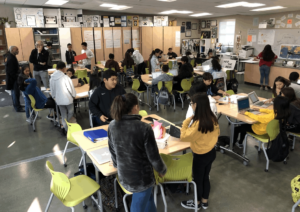

0 Comments
Leave a Comment
Your email address will not be published. All fields are required.