All About That App, ‘Bout That App, No Trouble

Say what you want about smartphones and tablets being the ruination of today’s youth, but the truth is hard to deny: students are using these digital tools to pave a path to success in a more efficient, organized, collaborative, and creative manner than many of their predecessors. For many, access to and fluency with these tools can open doors to opportunities when it comes to post-secondary options, and the growing selection of online offerings for anytime, anywhere learning.
Consider this list a collection of must-haves that will inevitably change overtime. However, the following apps reflect the reality that acquiring necessary skills for careers demands a combination of several tools to fashion a future that is both fulfilling and fruitful. Combine tools like these with learning environments that entwine a sense of community and with mentors and examples of those who have proven that living your passion is possible. Then you have the makings of a GenDIY incubator.
In fact, I am not a gambling man, but I bet if Meghan Trainor would have conferred with GenDIY students before inking her first hit song, she would have entitled it “All About That App, No Trouble.” This melodious track with a catchy title would have surely been a smash hit with today’s innovative students. Yep, a hit very similar to the following apps that help GenDIY students keep their lives organized and efficient.
Overdub. Many talented musicians use the Overdub app to record multiple tracks and guitar riffs while meshing all audio files together to create one, complete song. Using apps like OverDub with the power of YouTube can create musical success and possibly even a career without having to dive in to the musical shark tank comprised of money-hungry record labels. Just take a look at Boyce Avenue, YouTube’s most followed American band and the epitome of a GenDIY band.
SoundCloud. This well-known app is a must for any musicians who want to share their authentic creations and elicit feedback with the world in a timely, organized manner.
Spotify & Beats. Many millennials seem to work more efficiently when they have a soundtrack playing while they work. These two resources are absolute musts when students need to “zone out” by creating and selecting preferential playlists. Let’s face it. Everyone should have his/her own soundtrack.
Google Drive. All serious students can attest to the super powers of Google Drive and its Docs, Slides, Sheets, and Hangouts apps. Creating online files that are shareable from any internet-enabled location is crucial for students who operate under the umbrella of efficiency and flexibility. Submitting an assignment is as easy as sharing a file. However, don’t let the awesomeness of the aforementioned apps make you forget the time-saving potential offered through the Google Hangouts app. Collaborating with peers on the laptop or via the mobile app.
Infinite Campus. For school districts who use Infinite Campus as the main grade book, this helpful app keeps parents and students informed about all assignments.
Canvas. In a perfect world, all students would have access to Instructure’s Canvas Learning Management System. Paired with Google Drive and other heavyweight apps, Canvas turns just about any location into a classroom where lessons are mastered and evidence of understanding can be submitted via a multitude of ways. In all honesty, I can say that this device-agnostic app seemingly has no room for improvements. It is just that good.
Evernote. Speaking of goliath apps, Evernote is another tool that apparently lists Kryptonite as its only weakness. Seriously, though. Images, voice memos, webpages, handwritten notes, and literally just about anything can be stored as a note in this must-have app. Students can keep things as simple as they want with this easy-to-learn app, or they can use Evernote to be the robust and highly organized catalogue of notes that it is capable of producing. Self-motivated and action-oriented students like Veronika Scott, the founder of Detroit’s Empowerment Plan, may find apps like Evernote to be the perfect tool to organize awesome ideas…and an impromptu career.
Calendar. A standard calendar app that comes with all phones is all some students need to organize their lives. Need to study for a test? Have a meeting in the morning? Presenting a project tomorrow? No trouble. A simple reminder typed into a smartphone calendar is all today’s GenDIY students need to complete a task. Using a clock or alarm app in a similar manner works the same magic, too.
Remind. Most people hear of this app when talking to educators. However, a growing number of students, especially those who find themselves in leadership roles, are using the Reminder service to notify their peers and team members of important dates.
Notes. Sometimes an app is no big deal, but what students do with it makes all the difference. A common practice with some students is to screenshot any recordings from the Notes app and add it as the background picture and/or the home screen image. Staring at an ugly screenshot instead of a duck-faced selfie gets a bit old, therefore, students tend to notice the visual reminders and complete the tasks quite expeditiously.
PocketCode. Today it seems students can learn anything while saving time on smartphones. For example, take PocketCode. This app can walk aspiring coders through the basics of creating “games, animations, and interactive music videos.” Students like Spyros Fotiou certainly benefit from such mobile ways of learning.
Dragon Dictation. When students can’t afford to stop and peck away on a smartphone, they nearly effortlessly think out loud with voice dictation apps like this one. Students click the red record button, clearly articulate their cognitive masterpieces, and then decide how to use the newly created text. Believe me, I have seen more than one student find a quiet area in the classroom and “write” his essay by speaking his thoughts into this awesome app. Sounds pretty efficient to me.
Blogger & WordPress. Those students who are already maintaining their own blogs and websites have it figured out, and the Blogger and WordPress blogging apps make sharing their voices to the world an integrated part of their lives. App smashing with other apps like Dragon Dictation helps create an authentic and consistent voice that is created in such a fluid and natural manner. These blogging apps and other sites such as Weebly and Wix, which allow users to create their own websites, are crucial to today’s students who fully understand how important it is to establish their own brands. Not picking up what I am laying down? Check out Kevin Honeycutt’s thoughts on the matter in “The Importance of Students Building a Digital Literacy.”
StudyBlue & GFlash. Both of these apps are excellent studying tools for students. Whether students access the learning synergy produced by a mass of shared notes or peruse a set of flashcards, these apps can turn any opportune moment into the perfect study session. Who knows. These apps are so perfect, a student probably created them. Lord knows, it can be done. Ever heard of Thomas Suarez?
EasyBib & RefME. Are you like me… old enough to remember going to a library (not a media center) to sit at a microfiche machine for hours and hours just to acquire two valuable resources for a gargantuan research paper that required a minimum of ten resources? Well, those days are gone for today’s students, who can ascertain a horde of valuable resources directly from their internet-ready mobile devices. Oh, and remember the euphoria you felt while trying your hardest to correctly cite the resources for the Works Cited page? Dang it! Me too. Well, you may not want to read this next part, but today’s tech-savvy and efficient students can use apps like EasyBib and RefME to create accurate citations by scanning bar codes or simply typing in a few bits of information.
Instagram. If you remember your grandparents narration of family photos via a slide projector, you can surely appreciate the simplicity of Instagram. Students surely do. That’s why most of them have thousands of easily retrievable pictures all in one place.
Twitter. Come on now! You didn’t actually think I would leave this tech behemoth off the list, did you? Any connected student or educator already understands the limitless applications with Twitter. Even with such popular student apps like SnapChat and Vine, Twitter reigns supreme. With the recent addition of video to Twitter’s services, the possibilities are astronomical. How else could you “speak” to the entire world in a matter of seconds? Sounds like efficiency to me.
Quite frankly, this blog post could go on and on with an endless list of apps that sing of efficiency, organization, collaboration, and creativity. But I thought I would take you out GenDIY style with a verse from a song that should have been written.
It goes like this:
Yeah, it’s pretty clear, I ain’t no sloppy student,
And I can app it, app it, but I’m not imprudent.
‘Cause I got that smartphone that all students use to learn,
With all the right disciplines, I always remain stern.
I see the old schools pushing those pencils slowly,
We know there’s a better way,
After all, is that paper holy?
If you got digital power, come on and thumb it up,
‘Cause most apps on your smartphone can save you time.
You know it’s all about that app, about that app,
No trouble.
For more on GenDIY, check out:






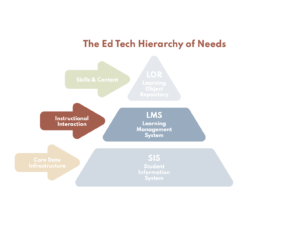

0 Comments
Leave a Comment
Your email address will not be published. All fields are required.