To “Dream Big” Was More Than A Chromebook in Every Students Hands

By: Ernie Delgado
St. Joachim, nestled in a sleepy South Orange County neighborhood, serves a diverse student population. St. “J’s” is one of the most coveted schools in the area, and caters to neighborhood kids, local Hispanic families and other families who want a high quality Catholic education. Another draw is their energetic Principal, Sister Kathleen Marie, who is a veteran administrator with a unique vision for her school. She got the parents to “dream big” and they did. In just two years they are now a premier 1-to-1 Chromebook equipped school.
“When I came here parents really wanted their children to grow. There was a need for growth. They were willing to listen and to buy into what we were proposing and we knew that we had to think about the future and to dream big! We have certain learning expectations for our students and one of them is to be a lifelong learner. And part of that, one of the attributes of that is to use technology for learning, for communication and for enjoyment. And I want them to do that but I also want them to be filled with the proper values as they go out into the world and out into high school to use technology responsibly.” Sister Kathleen Marie, Principal, St. Joachim Catholic School Costa Mesa, CA
The big dream was developed by a focused group of parents and teachers who wanted to be sure that their students were learning more effectively with technology and, more importantly, that their students would have the skill sets to be prepared for their future in high school, college and career readiness. They wanted to be sure their students would have the skills to compete on a global scale and have leadership qualities. Before their plan was complete they decided that the Samsung Chromebook was the best choice for them. They were less expensive to acquire, they were easier to manage and the productivity software they needed was free. Google also sends out regular updates. Every time you restart the machine it becomes a better machine. There is no need for traditional software upgrades.
To be sure that the technology would be used effectively, the committee with the leadership of Sister Kathleen searched and found us at BEYOND Technology Education (BTE) based in Southern California. The key elements of the partnership included the creation of a SWIMGrid technology plan that clearly outlined the timelines and resources required for five key planning areas. Those areas include:
- Teachers – assessment, training and support for teachers through meaningful training and modeling so they can learn best practices on technology use for their grade level or subject.
- Students – evaluate and equip students with the technology skills needed to be better students today and technologically savvy global citizens for tomorrow.
- Curriculum – address classroom lesson plans and integrate relevant technology projects that also use the most current presentation tools and web 2.0 methods to improve classroom instruction.
- Infastructure – evaluate the schools technology infrastructure and make the necessary additions as the school goes from a simple computer lab environment, to a mobile lab environment to an efficient one-to-one device environment for select grade levels.
- Assessment and Project Management – developing the plan which includes periodic assessment of goals and makes sure the entire project stays on task.
As a result of our partnership, the school is up to speed in the above five areas and avoided the pitfalls that have plagued many high profile 1-to-1 rollouts across the country. Using this framework ensured that the teaching staff, often the bottleneck in a technology rollout, was introduced to the “three C” concept. In order for teachers to effectively use technology in the classroom they need to acquire the “three Cs”: confidence, competence and content.
Today, the third of a four-year program, the school has saved tens of thousands of dollars with Chromebooks. When comparing the costs of the SWIMGrid approach with a variety of popular mobile technology devices, the Chromebooks have proven to be a very capable learning tool. When evaluating the Chromebook version of the SWIMGrid model, the cost is roughly 35% less than a comparable iPad program.
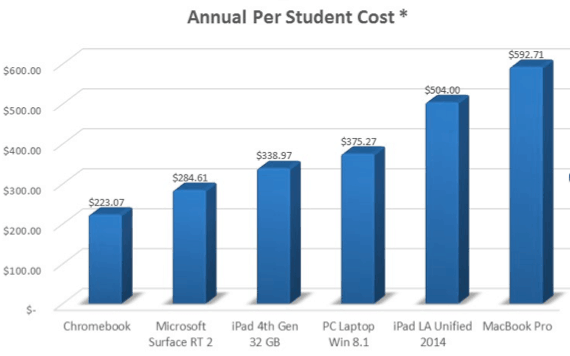
In addition to hundreds of technology infused Common Core lesson plans developed in partnership with the classroom teachers, each classroom has also been upgraded with presentation equipment. Everything is modeled for the classroom teacher by a Technology Integration Specialist provide by BTE.
The value of long term planning with the SWIMGrid framework is that there are opportunities for periodic assessments to evaluate the effectiveness of the program. The school also has a designated project manager provided by BTE. This allows us to continue building on the success stories of the teachers and to also plan for the future. The great thing about technology is that there is always something new on the horizon that will be amazing for teachers and students.
Ernie Delgado is BEYOND Technology Education Co-CEO and Co-Founder.





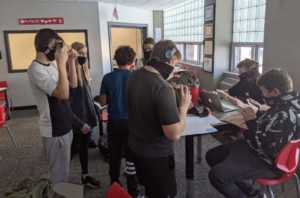
Adam
Chromebooks make sense for schools. They're easy for students to use and easy for IT staff to manage. They boot up very fast, so students don't have to wait half the class for their laptop to be ready at the start of class. And they're inexpensive and easy to replace.
On the other hand, many web-based education applications require Java, which Chromebooks do not support. And some schools may still be running Windows applications. One possible solution for such scenarios is a product like Ericom AccessNow, an HTML5 RDP solution that enables Chromebook users to connect to any RDP host, including Terminal Server and VDI virtual desktops, and run Windows applications or desktops in a browser tab. That means that you can open up an Internet Explorer session inside a Chrome browser tab, and then connect to the applications that require Java and run them on the Chromebook.
For more information about AccessNow for Chromebooks in Education, visit:
http://www.ericom.com/Education-ChromebookRDPClient.asp?URL_ID=708
Please note that I work for Ericom