Teaching Students to Code with PowerPoint

A very popular refrain amongst tech-savvy educators is that PowerPoint is dead. With so many viable web-based alternatives such as Prezi and Slide Share, many have lamented the banality of Microsoft’s presentation software for classroom use. But if you were to search YouTube for the keywords “PowerPoint game”, you wouldn’t find a digital cemetery of retired Jeopardy-esque presentations. Rather, you would be inundated with tutorials and trailers featuring new and innovative ways that kids are using PowerPoint to create their own interactive computer games.
When I first heard about leveraging PowerPoint for computer game design, I couldn’t comprehend how that would work, let alone how fun it could possibly be. I was one who had ostracized PowerPoint as a relic of the past. But then I saw the YouTube video trailer for Speed to the Limit, a Frogger-like bob-and-weave game, and immediately felt my jaw drop to the floor. Apparently, mine is a common reaction to seeing this video, as one comment in the video’s thread reads, “Is this on PowerPoint, or are you lying?”
As if seeing kids creating their own computer games on a program that wasn’t designed for that purpose isn’t interesting enough, some are taking such possibilities to new heights by producing their own PowerPoint versions of their favorite computer games. In My-N-Craft, YouTube user Jordan McMeow has not only designed his own slide-based version of the best-selling Minecraft game; he has also made it downloadable to interested gamers essentially contributing to a PowerPoint gaming economy that Jordan is not alone in.
So, how does a PowerPoint game work? It’s simple, really. It’s all about creating triggers, triggers that are activated with a mouse click or hover. Depending on the game’s design, hovering over a certain area might activate a new element to appear or disappear from the screen, or it might take you to a different slide with potentially new obstacles to overcome.
Perhaps, the most basic model of PowerPoint game programming is the interactive mouse maze. The idea of this game is to progress through a labyrinth of safe trails while avoiding moving obstacles which are programmed with triggers to end the game. To create such a game, certain objects are simply hyperlinked to an end-game slide while others are not. To provide for a challenge, some of the hyperlinked objects are also programmed with animations to create moving obstacles that are to be avoided.
It was the interactive mouse maze that I decided to introduce to my online middle school students at one of our weekly social activities. As someone who is fascinated by the world of coding and who is also privy to the demand for skilled coders, I thought that PowerPoint would be a great place to start teaching coding principles to my teenage learners.
Teaching, as used here, is a very loose term, however. I simply demonstrated how to create a maze from the few YouTube tutorials I had viewed the night before, then gave my middle schoolers the challenge to see what they could make.
I might as well have walked into MIT and challenged everyone there to design a Pinewood Derby car; that’s how natural PowerPoint programming seemed to be to these kids. Of course, there were questions about how to “get” certain animations, or how to differentiate between activating triggers with a mouse click or by hovering the cursor over an element, but the development and idea generation that went into designing their games was something that I, nor any YouTube video, could have taught.
When I introduced my students to PowerPoint mice mazes, I had not even considered linking the finish line of one maze to the starting line of a new more challenging maze. Yet, my students did, allowing players the opportunity to “level-up”. I hadn’t thought about creating timers in my maze to add an additional challenge to gameplay, but of course, my students thought of that too.
Regardless of perceived academic ability, every single student who set about creating their very first computer game on PowerPoint software started thinking in ways that so many of us only hope for in our language, science, or math classrooms.
To be clear, the level of engagement that I saw in my classroom had nothing to do with my abilities as a teacher. Remember, I just showed them something neat that I had learned the night before and then got out of their way. Instead, it was the nature of learning to code that engaged a dozen teens in higher order levels of thinking; so much so that when lunchtime came, very few opted to stop what they were doing. Others decided to eat their lunch while continuing to program. And I ate my lunch with them while beta-testing their new designs.
Photo Credit: bionicteaching via Compfight cc



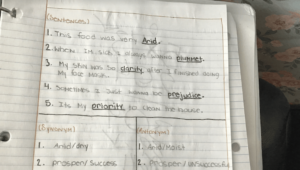



John Hardison
You never cease to amaze, Dave. As always, your ability to think outside any borders creates inspiring modes of engagement and learning for your students. Your uncanny talent to envision what students' interests are and will be is phenomenal. I, like you, had written off PowerPoint as "played-out." Clearly, you have re-purposed this program and shown me another level to PPT. Thanks, bro. Rock on!
Sam Patterson
Dave,
This is really amazing! I can't wait to try this out. I have seen a few instances lately of realy awesome potential of traditional office programs. I was blown away by the guy who designed the whole iOs7 UI using word. My tech director has his math students programming in excel, but game design in powerpoint, I am going to have to check this out! Thanks for sharing this great post.
Clint Johns
This is stellar - I wonder how long it will be before action scripting will be available in Office365 and all of this will be cloud-based? This would be a great addition for codeacademy.org's modules!
Jessica
Great article with ideas! I teach middle school computer class and my kids will LOVE to do this!
Emily Casabonne
Is there any written directions for creating games in powerpoint? My 5th grade EL group are loving this! Thanks for sharing. I also tweeted you....