SoundCloud + QR Codes = A Gallery of Students’ Voices
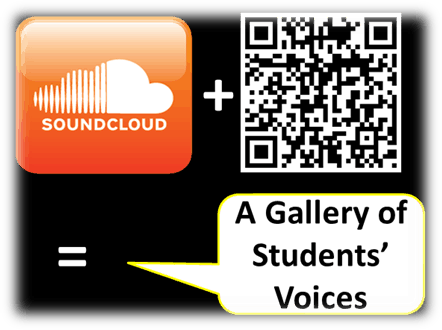 For a multitude of reasons, teaching in today’s time is nothing short of exciting. One such reason for so much enthusiasm is the availability of educational technology. It seems every day I discover a new technology tool that offers to enhance, structure, or assess a lesson plan. Furthermore, the technology apps for students’ creative endeavors are only limited by a classroom’s imagination. Whether I gain knowledge from my professional learning network on Twitter, from my tech-savvy students, or from the many talented colleagues in my district, the most appropriate and successful technology gadgets and apps are just a click away.
For a multitude of reasons, teaching in today’s time is nothing short of exciting. One such reason for so much enthusiasm is the availability of educational technology. It seems every day I discover a new technology tool that offers to enhance, structure, or assess a lesson plan. Furthermore, the technology apps for students’ creative endeavors are only limited by a classroom’s imagination. Whether I gain knowledge from my professional learning network on Twitter, from my tech-savvy students, or from the many talented colleagues in my district, the most appropriate and successful technology gadgets and apps are just a click away.
Not too long ago, a few clicks of the mouse had me calculating how I could improve an already-strong lesson plan. My calculations led me to a solution. Although it won’t be the next “E=MC2,” it did solve a huge, logistical problem in the assignment details.
The equation? Well, it’s quite simple.
SoundCloud + QR Codes = A Gallery of Students’ Voices.
The Foundational Lesson Plan
I try my very best to never put the cart before the horse. The standards and objectives are first and foremost in my mind when planning a lesson. Afterwards, my thoughts revolve around technology. Just like a carpenter building a house, I ask myself what tools will help students achieve their goals and demonstrate their knowledge more efficiently and creatively, while realizing education is the totality of the essential question, “What is needed to get where one needs to go?”
For one of our recent classroom assignments, students needed to demonstrate mastery of certain poetry terms and genres of American Literature by writing their own songs. Whether choosing to construct a parody or an original song, students were asked to deliver their creations vocally. Although students clearly understood where they were headed after studying these guidelines, I still had a few qualms about certain bumps in the road once we neared our destination.
The Problem
We are absolutely blessed in Studio 113 to have a mini-recording studio with a microphone and Peavey mixer that run through a desktop computer equipped with Mixcraft 6. Brilliant students at East Hall High School have been creating authentic songs in this room for the past five years. For this particular assignment, however, we needed to expedite the process just a bit to make the most out of such precious class time. With approximately forty teams in four different classes needing, and wanting, to record their poetic works of art, we needed many more microphones. Enter SoundCloud.
The Solution
SoundCloud is a website that allows creators to upload their songs, podcasts, and other sounds to share with the world. Since SoundCloud allows students to record from their mobile devices, whether smartphones or tablets, the only question was, “How many students have a mobile device and would be willing to use SoundCloud?” An August informational survey via a Google Form had already informed me of this number. All that was left to do was discuss the procedures for creating, recording, and sharing.
The Process
The process is an absolute blast to watch. Since all teams demand privacy and discreetness to create their songs, they may easily be found during project time seated on the floors of the hallways, lounging in the spacious cafeteria, lying on our hexagonal stage, busting a rhyme in our musical studio, and anchored to every corner of our room. They take it seriously.
Some teams choose to do parodies and remakes, such as this one resembling Justin Bieber’s latest track, and they print out the original song’s lyrics and begin counting syllables, gauging rhyme schemes, and matching poetry term for poetry term. Witnessing this magical ingenuity in real-time is a pleasure. Many teams follow their intuition through a field of words, sounds, rhythms, and meanings only to arrive at their authentic voices. Here’s a team that resembles that feat.
With an open-minded smartphone policy and a strong BYOD classroom management system in place, all teams are freed to construct their poems in ways suitable to them. Some check off accomplished tasks and terms from the assignment sheet, and others speak into Dragon Dictation while using various apps to keep track of their progress. Some go solo and write their own lyrics and play their own electric guitars. No rules. Just mastering the standards, creating exemplary products, and enjoying the learning process.
The Gallery Walk
After all poems and/or songs are written, teams are asked to print out typed copies with all terms labeled. Teams should then print out QR codes of their songs’ destinations on SoundCloud’s site. This task may need to be modeled the first time by discussing how a URL can be sent from a SoundCloud audio file to an e-mail in order to create the QR code. If students are able to print directly from their smartphones in the classroom, this procedure will be quicker. Our students don’t have that option. They simply e-mail themselves the addresses of their sound files and print the QR codes from the printer in our classroom. Most students use this site to create their QR codes in a matter of seconds.
All teams should post their songs and QR codes side-by-side in preparation for the following day’s gallery walk. Click here to view a posting. At this time, students will be armed with a rubric and class roster as they casually walk around the classroom and read poems, search for accuracy of poetry terms, and scan QR codes with apps like RedLaser to hear original music. It’s quite a scene. With the exceptions of the headphones and earbuds, a gallery walk is reminiscent of a museum. Students gravitate towards the artifacts and works of art most appealing to them. For example, check out this live performance below. YouTube was this student’s mode of expression. Her peers will surely be enthralled by the courage she exhibited in front of a microphone and camera on the first take.
Their excitement will surely bubble over, and they will be eager to share the most interesting examples. This natural tendency can be enhanced by allowing all students to comment and share using an assigned Twitter hashtag. For those without a Twitter account, Polleverywhere would serve as an excellent, and easy-to-use, backchannel. Of course, the traditional sticky note will work just fine also.
You are definitely invited to Studio 113 to take a gallery walk and hear the students’ voices. In case you can’t make it, we will compile all songs for this project here.
Ready to begin your auditory stroll ? Hope you have your headphones because these students are about to bust some rhymes. After all, no formula is needed for creativity. Just opportunity.







Steve Briggs
Hi John -
I love this project! Our company, Tokkers, actually offers audio QR Codes. We are currently in private beta, but your readers can join the free beta at http://tokkers.com/beta – use invite code “gettingsmart”.
We would love your feedback on using Tokkers in the classroom!
Thanks!
John Hardison
Thanks, Steve. Glad you liked the project. I will definitely check out Tokkers. Thanks for the opportunity.